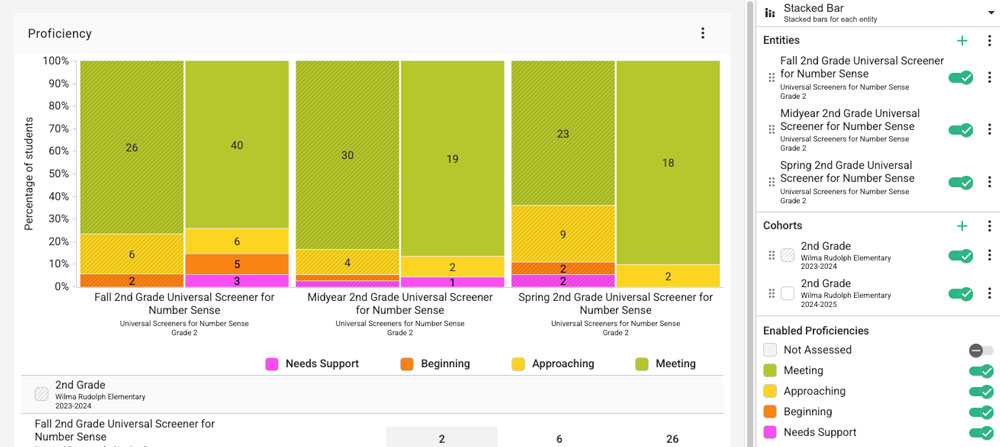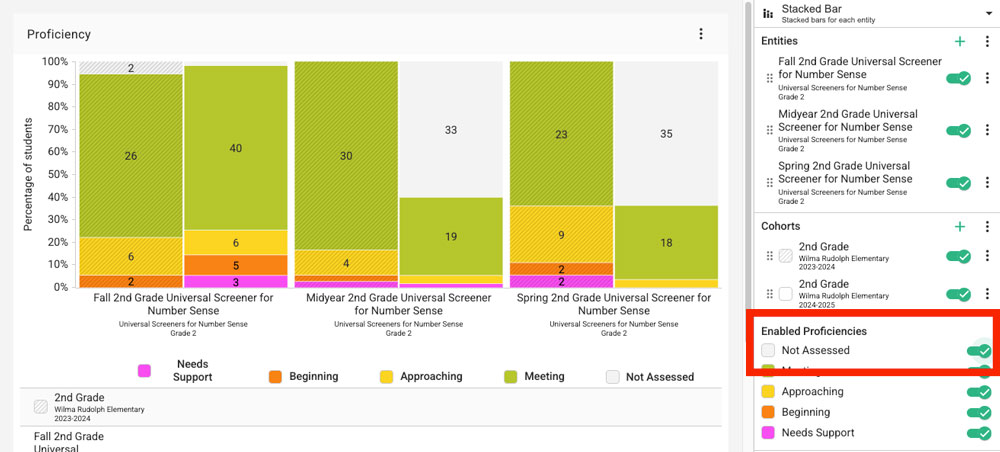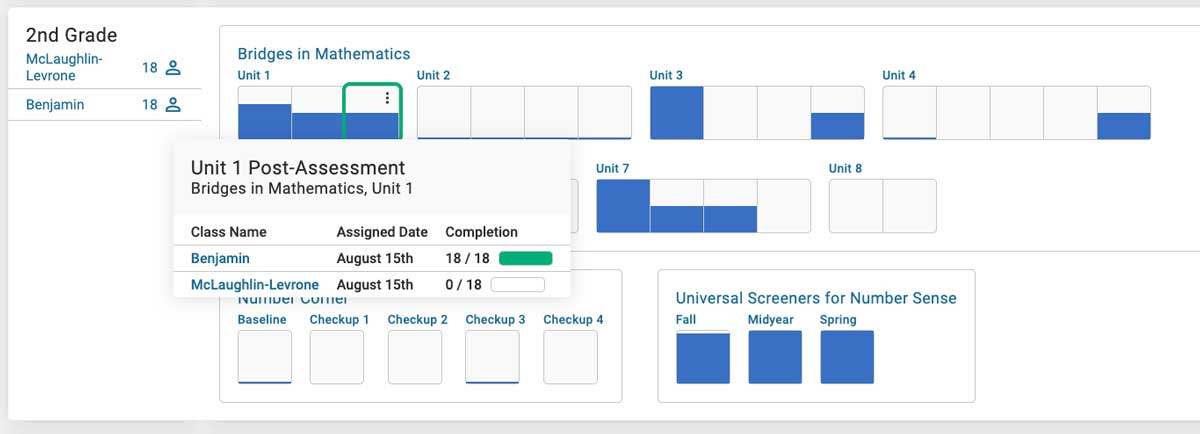This article explains how leaders can support accountability for teacher data entry, which is necessary for meaningful analysis of data.
Why does having consistent data entry matter?
Look at the report below -- showing two years' worth of data on the fall, midyear and spring USNS. It looks like a positive trend in student proficiency in the midyear and spring!
Unfortunately, when the students who weren't assessed are shown (by toggling on "Not Assessed" in the right panel), it's a different story.
In the second year, most students don't have data for the midyear and spring. It will be hard to say with confidence what happened both over the course of the year and year-over-year. The usefulness of Forefront and the Forefront reporting suite -- and the ability to use data to meaningfully impact instruction -- is limited by how consistently and accurately teachers enter data into Forefront.
Forefront has many tools to support teachers -- printable family letters, the student wheel, reports -- but all those work best from robust data entry. While teachers frequently become fans of Forefront once they see what it can do, the best implementations require leadership to support teachers "getting into" the power of Forefront by requiring data entry and tracking whether the data is getting in. Like students in classrooms, different teachers may need different levels of support and nudges to get things done.
Tools to Support Accountability
The Pacing Page
The pacing page is for leaders to help support teachers inputting data. Each square represents an assessment. The amount of blue filling the square represents the percent of students with a completed assessment (note that if a teacher skipped a question, it would generally not show up as "done" on the pacing page). Hover to see which teachers have entered what data. Learn more about the pacing page here.
You're seeing teachers who haven't entered any data. What now?
Look at the teachers who have entered data. Who could be a champion? Who can speak to the hesitant and share what they're getting out of Forefront and answer any questions about the data entry process? Talk with that teacher and see if they would be willing to support their colleague -- hearing from a peer can be more meaningful.
"Not Assessed" Toggle in Reports
In any report, toggling on "not assessed" will visualize the number of "missing" data points. The number of not assessed represents the number of students in classes enrolled in the course (in this example, the number of second grade students in second grade) that do not have data. In this report, the overall is being shown, so students will need to have all questions completed and entered to show up. In a Question Analysis Report or a report looking at standards, "partial" assessment data will show up.
You're seeing data is not being collected consistently for assessments. What now?
Check in -- are data entry expectations clear? Can you set aside meeting time for the first time teachers enter data? (Often, once teachers enter data the initial time, they see that it's relatively easy.) Once that data is in -- can you use it immediately? Showing the teachers how the data can be immediately put to work can lead to buy-in. Get guidelines to run that meeting here.
Completion Report
Watch the quick video below to see how to access and dig into the completion report to understand data collection.
You're seeing data is not being collected across the curriculum. What now?
Consider assessments. What assessments are most manageable for meaningful work? Can those be prioritized to get things rolling? Are there redundancies between screeners, checkpoints, additional layers of assessments? Standards data (in the wheel and in reports) looks at the question level -- can certain questions be completed on a longer assignment and some that are being assessed elsewhere be skipped? (For example, if the USNS and another beginning of the year assessment both assess counting, can it just be done once?)
Check pacing. Maybe teachers are entering data for all their assessments -- they're just behind on pacing. Teachers can slow down in spiraling curricula out of fear that students haven't mastered things yet, even though they have units ahead to do so. Use the Standards Growth Report (a report that shows every time a standard is assessed in the year) to show teachers that student have more opportunities to increase understanding.
Get serious. If your district is using Forefront for standards-based grading, RtI/MTSS processes, or instructional planning and that data is not being entered, it won't be accurate. If the data being reported to families, used for deciding intervention or instruction are based on old or un-entered data, it may be time for a serious conversation about the accuracy and validity of data, and a refocus of priorities around data entry.
Educators are asked to do lot. It can be hard to feel like another thing is being put on teachers' plates (and as a leader, that you're putting it there). At the same time, doing meaningful work and seeing positive trends in the data can be empowering. As a leader, help teachers get over the challenge of change so that data can be used to help improve student outcomes.
Need more support?
Submit a support request or email our team at support@forefront.education.