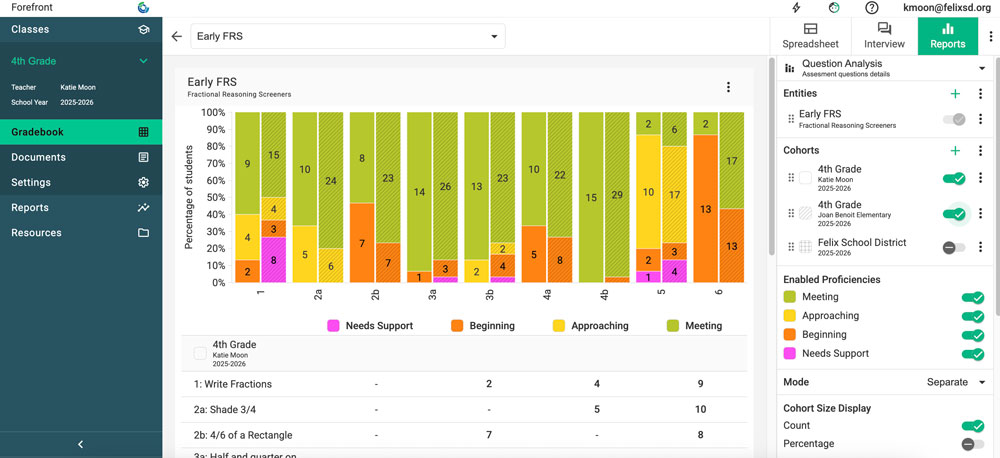This article contains a framework and printable protocol for leading a productive data discussion looking at the data from a single assessment.
Before the Meeting
Select the appropriate data for the audience.
Different roles need different data. A grade-level meeting may focus on the grade level's most recent universal screener or a curricular pre-assessment.
Decide how to handle data entry (and share out expectations).
Will teachers be given time to enter data during the meeting? Review how teachers enter data. Educators are pressed for time. Providing that time to enter data can ensure everyone has the expected data entered. Doing it collaboratively can support users who are less inclined toward data entry or require more support the first time.
Are teachers expected to have data in before the meeting? Leaders can check the status of data entry using the pacing page. It's now easier than ever on the pacing page to see which teachers can be champions of data entry and support their peers, and who might need help either with the task itself or seeing the value of collecting results.
The Meeting
Our goal at Forefront is that the majority of time is spent planning action, rather than reviewing and analyzing data. Set a goal to spend 20% of time digging into data and 80% of time planning instructional responses.
Meeting Agenda
- If entering data in the meeting, start with time for entry.
- Look at the Question Analysis Report. This report is one click away when a teacher is in the data entry spreadsheet.
- Use the It's All About the Teaching! Data Discussion Protocol or Identifying Students for Extension and Enrichment to drive questioning.
- Define next steps for teachers and leaders.
After the Meeting
Make sure to act on and monitor any plans made during the meeting. Look for opportunities to celebrate successes. Success stories can include where teachers see their students growing or the impact of additional supports on a student's performance on specific skills. Then, plan the next data discussion and restart the cycle.
Want to look at student performance across multiple assessments? Learn about using reports to look at growth.
Want to focus on a single student's learning trajectory? Learn about using reports to focus on one student.
Want to analyze data while considering demographics? Learn about using demographic data in reports and leading an equity-focused data discussion.
Need more support?
Submit a support request or email our team at support@forefront.education.