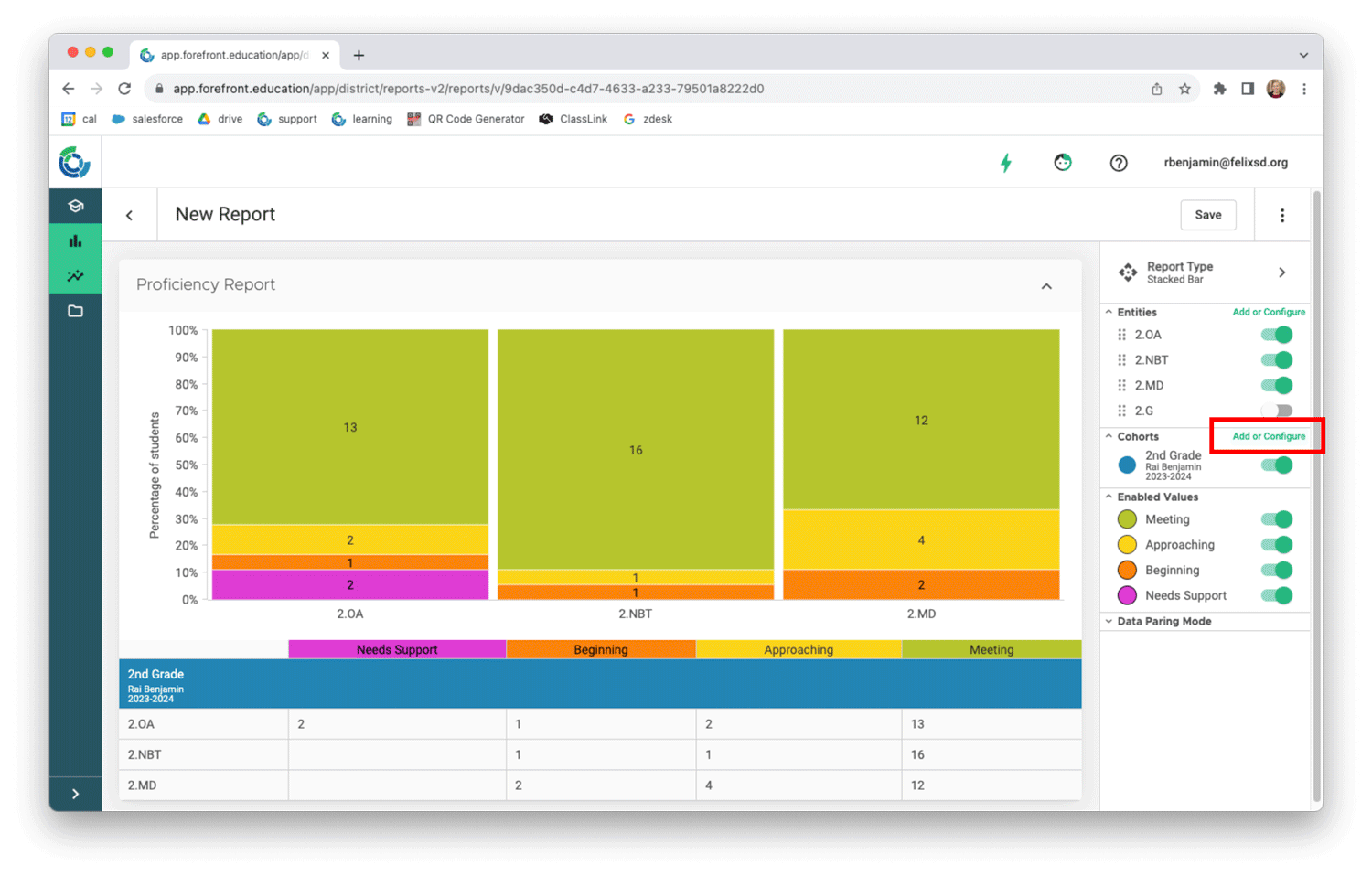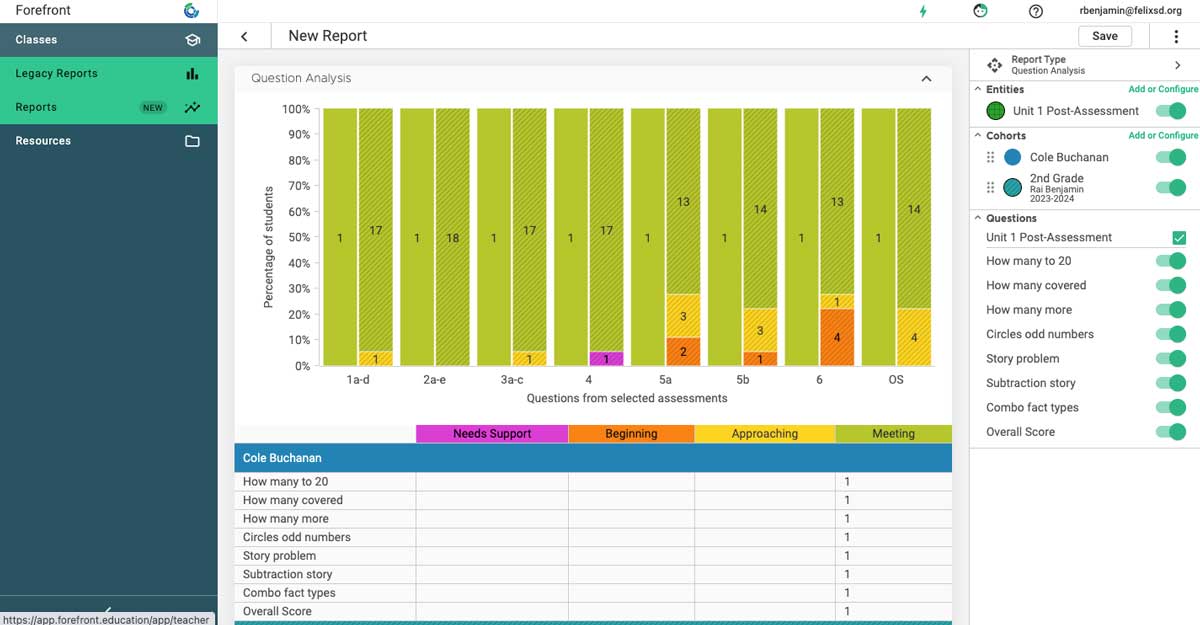This article details high-leverage reports in the new reporting suite for focusing on the growth and performance of a single student.
How to Add a Single Student Cohort
A particularly exciting new feature of the reporting suite is the ability to look at much more flexible groups of student(s).
On the right, click “Add or Configure” under Cohorts. Click “Create New Cohort.” Select “Individual Student(s)” and search and add for the student.
How is my student doing on a specific standard over time?
Report Type: Standard Growth; Visualization: Scatter
Entities: 1 Priority Standard/Cluster
This report shows the proficiency of cohorts of student(s) on assessments that assess the standard selected as the entity. In the report below, a single student is being compared to their class on all assessments that assess 2.OA. This report can contextualize a student’s performance compared to their class, school, or district.
How is my student’s performance changing over time?
Report Type: Line Chart
Entities: Multiple Assessments Over Time (in chronological order)
This report shows the proficiency of cohorts of student(s) on selected assessment entities. In the report below, a single student is being compared to their class on the assessments from Unit 1. This is another report that can contextualize a student’s performance compared to their class, school, or district.
Advanced Functionality: Look at Student Growth Year-Over-Year
Forefront can leverage historic data for a longer-term view of student performance. Add an assessment from the prior year, and use the advanced features on the entity to configure a term offset. In the report below, student and class performance is being tracked from a first grade assessment to current second grade work.
Where are my student’s strengths and areas for support on an assessment?
Report Type: Question Analysis
Entities: 1 Assessment
The question analysis report is a powerful tool for guiding instruction. Add a single student cohort to see which questions reflect students strengths and which questions show a need for further support. The report below shows that the student was proficient on all questions of the assessment and compares that to their class performance.
Need more support?
Submit a support request or email our team at support@forefront.education.