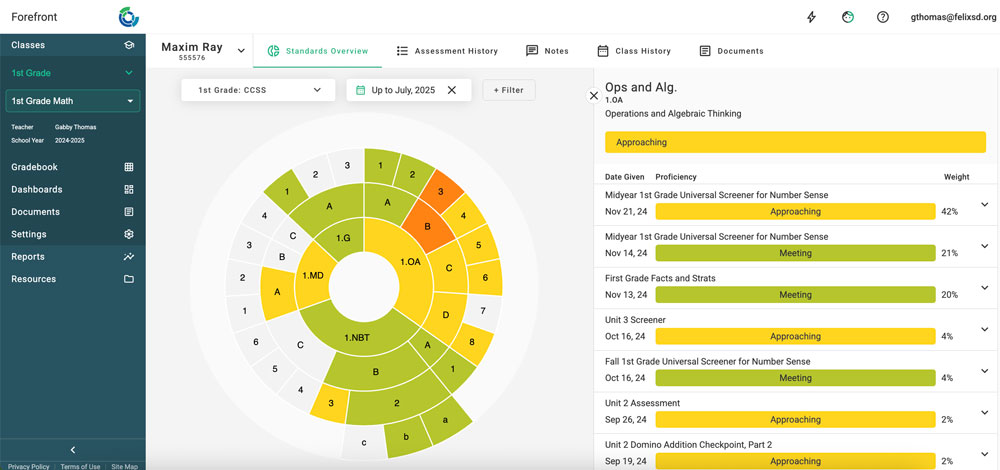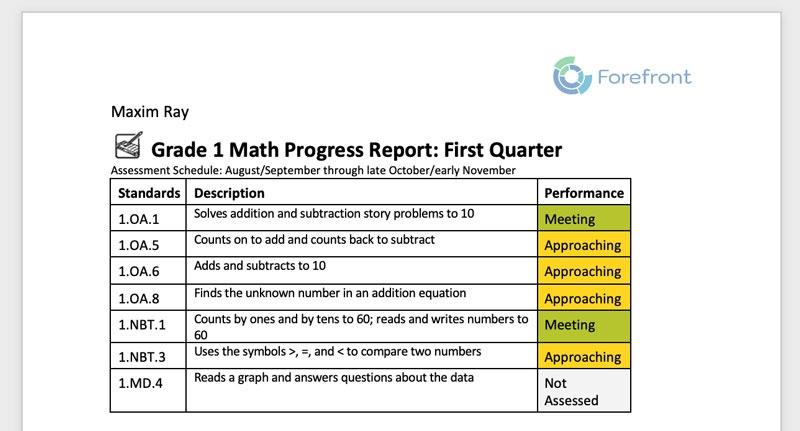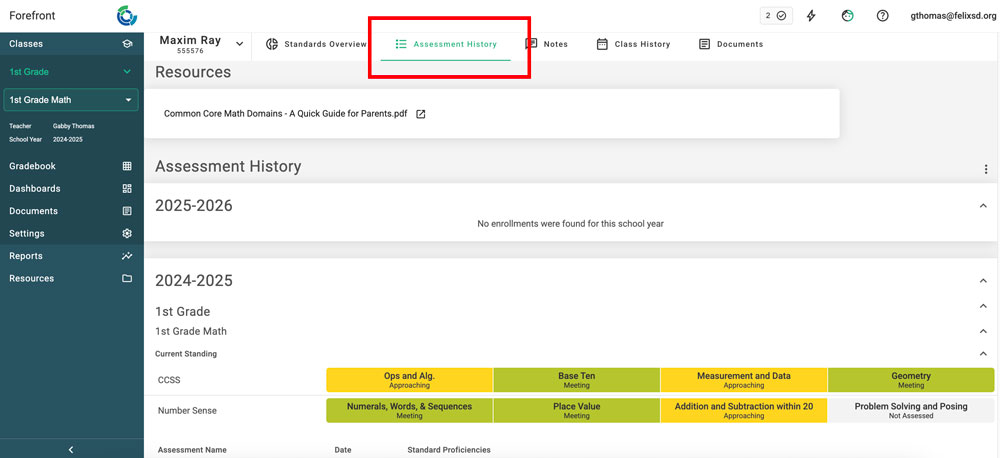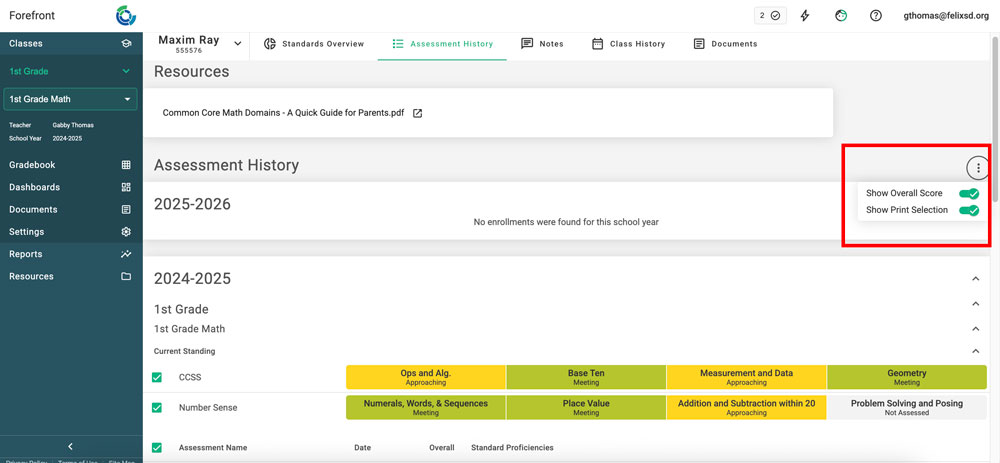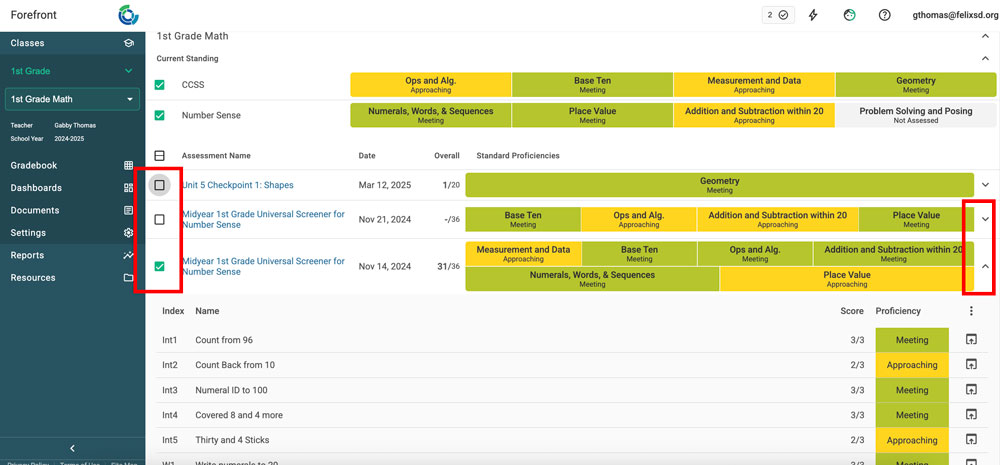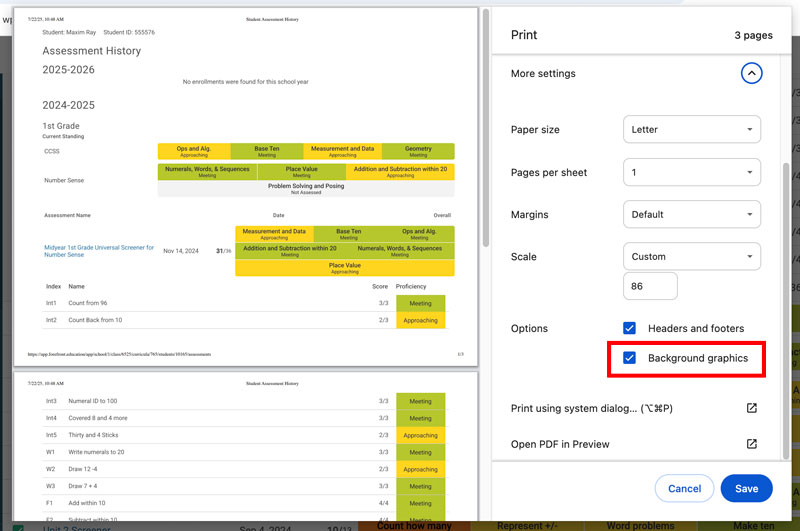This article provides recommendations for in-person discussion tools and printable options for talking to families.
Watch a webinar about preparing for Parent-Teachers Conferences here.
Are you meeting with families and want to efficiently shared standards-based data?
Use the Student Proficiency Wheel.
Use the proficiency wheel to look at student strengths and areas to grow, as explained here.
Do families want a clearer understanding of how a student's proficiency is calculated? Learn about Forefront's proficiency calculations here.
Do you want documents to send home or include with report cards?
Access printable documents which are created by Forefront or by districts.
Learn more about creating custom printable documents here -- a Premium plan is required.
Access family letters for USNS, Fractional Reasoning Screeners, Bridges, and Number Corner as explained here (requires Basic or Premium plan).
Do you need a quick-to-access, printable summary of all the student's assessments?
Print the assessment history.
Step 1: Navigate to the student page by clicking a student name where it is linked in blue. Then, click the "Assessment History" tab across the top.
Step 2: Click the three-dot menu and toggle on overall score (if wanted and available) and "Show Print Selection" to customize what's printed.
Click the three dots to the right of "Assessment History" to enable the overall score and show the print selection. Print selection allows you to determine what assessments you'd like to include.
Step 3: Use the drop-downs and toggles to expand information and include or exclude assessments.
Step 3: Print using command keys (Ctrl + P) or right click and select print. Troubleshooting tip: Make sure that Background Colors are enabled when printing.
Note that print dialog pop-ups vary by system.
Need more support?
Submit a support request or email our team at support@forefront.education.