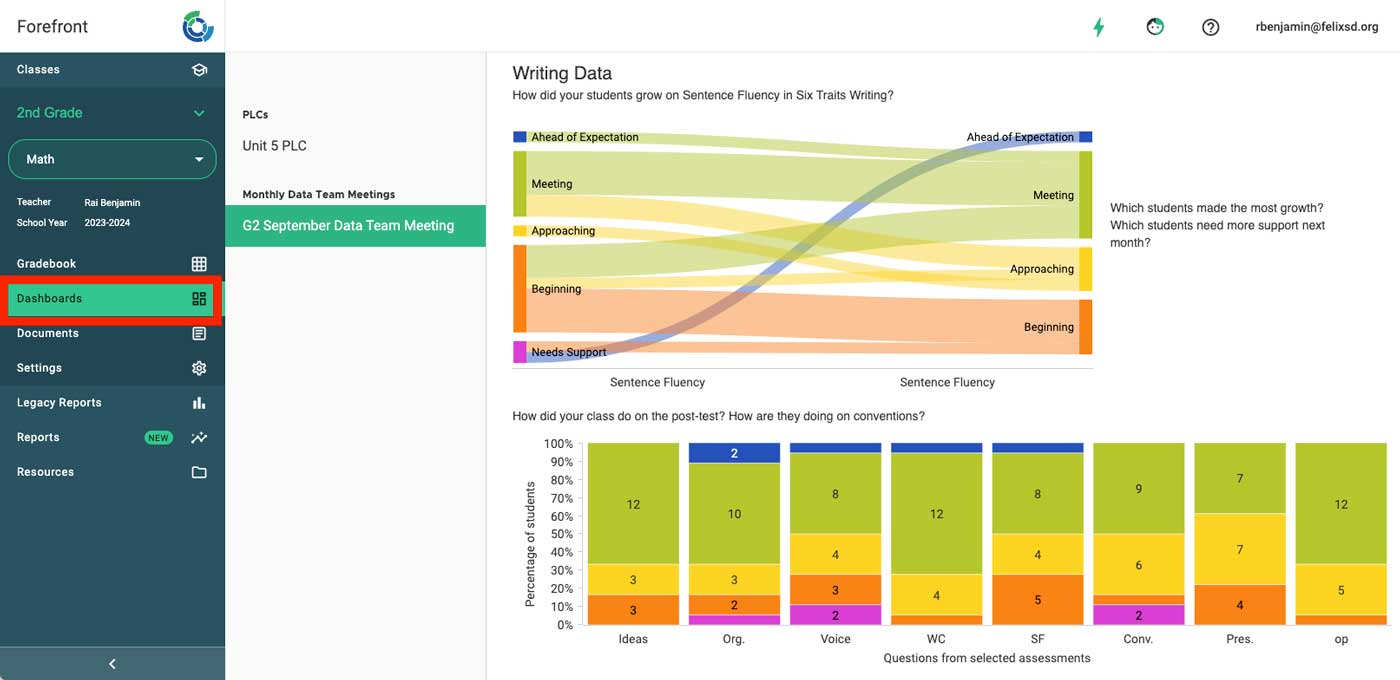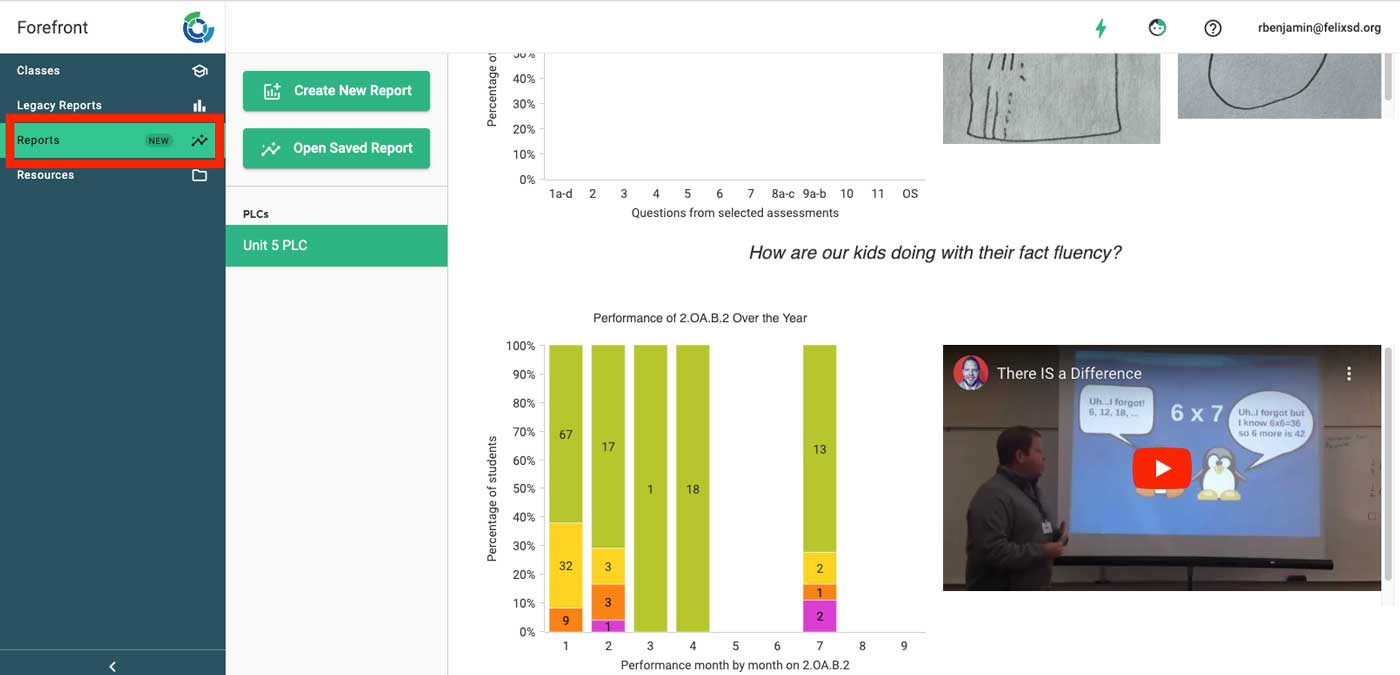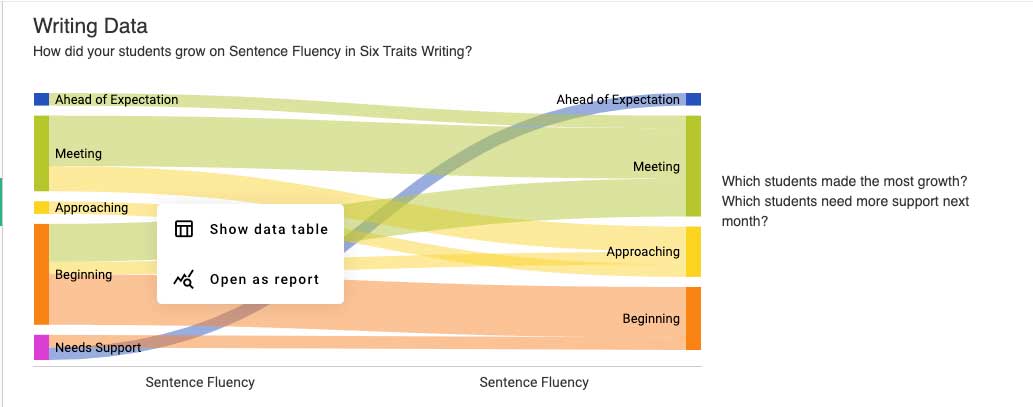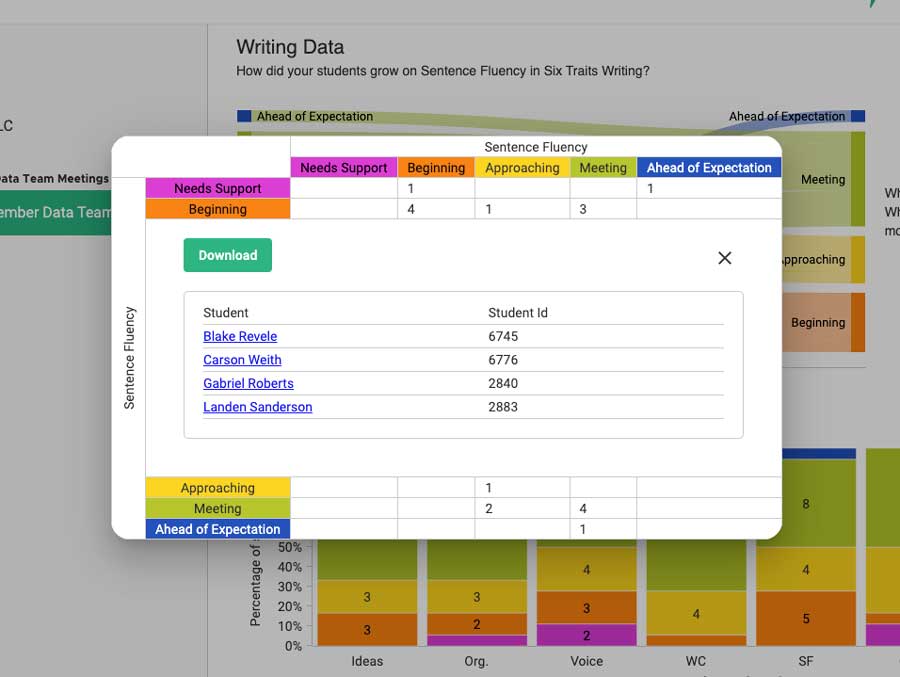This article explains the what a dashboard is, where to find it, and what to do with dashboards for the teacher role.
What is a dashboard?
Dashboards are a way your leaders can make it easier and faster to explore meaningful data. Dashboards can be configured to be dynamic — meaning you and another teacher can look at the same dashboard in your account and each see your own class of students in your own accounts.
Where do I find dashboards?
Dashboards Published to Teachers
Dashboards in Resources
The most likely place to find your dashboard is in the “class page” location. (See below.)
You may also see a dashboard when you click the reporting suite tab. (See below.)
What can I do with a dashboard?
Dashboards are meant to get the most meaningful data in front of you in a click. The reports saved to the dashboards are interactive.
You can see more information when hovering on a report.
Right-click a report to see more options.
Click “Show data table” to see the students in the report.
Click “Open as a report” to explore the data further in our reporting suite. Learn more about the new reporting suite here.
Need more support?
Submit a support request or email our team at support@forefront.education.