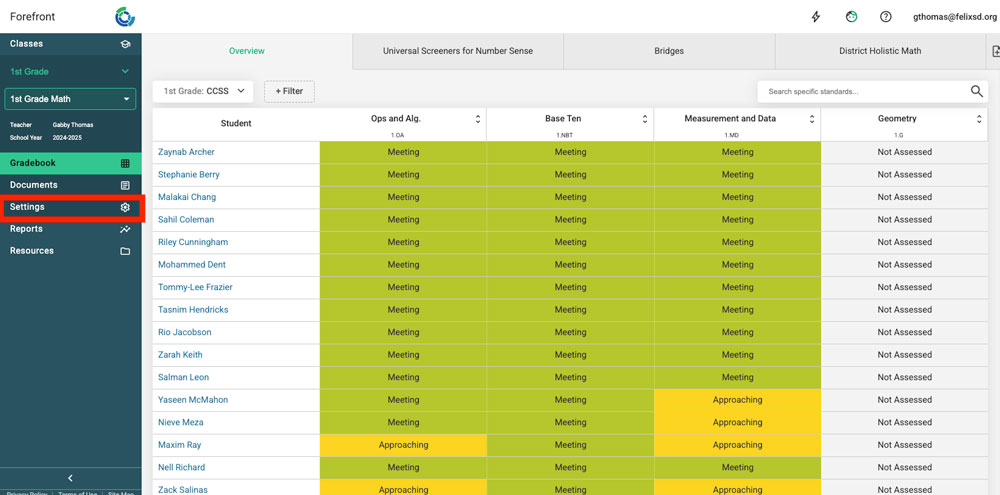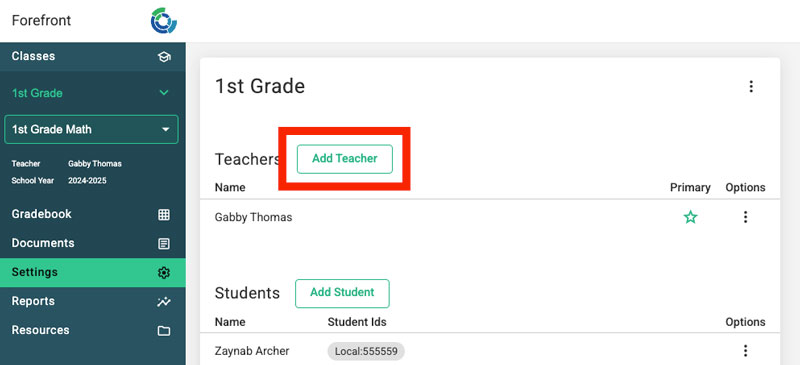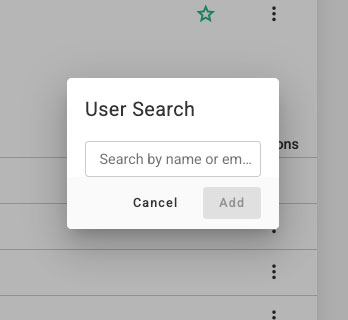This article explains how teachers can share a class with a colleague. This allows them to view and add data for the shared class,
Please note that building and district leaders do not need to have classes shared before having access to view this information.
Step 1: Click the class settings tab on the left navigation.
Step 2: Click the “Add Teacher” button.
Step 3: Search for the teacher user that the class should be shared with.
Need more support?
Submit a support request or email our team at support@forefront.education.