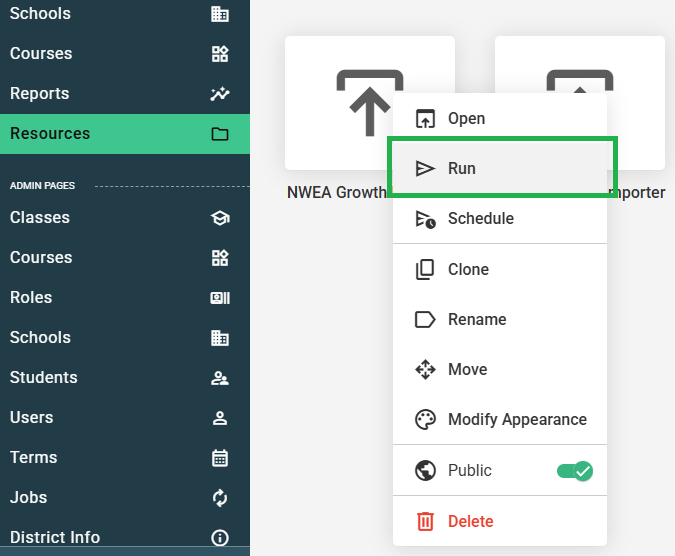This article explains the steps for Premium clients (learn about subscription plans here) to set up a sync of assessment data into Forefront from a third-party assessment system.
Forefront supports importing assessment data for Premium subscription holders. If working with an existing assessment tracker, you may import a data file that aligns with the assessment tracker without first configuring an import. Find more information and next steps in this support article. The documentation below shares the process for configuring a new assessment import.
To set up an assessment data import, an importer must be configured. Because the process is highly customizable, our team will start by importing a sample data file you provide, review the initial importer with your team, and refine it as needed before setting up an SFTP sync. Find documentation of the process below, or check out our expert coaching session for a video overview and next steps, Configure Assessment Imports.
Step One: Share an initial raw data file for review by our support team
Option One: Users can upload their secure files through Forefront directly, without an SFTP client. Please review this resource to learn more about how to upload files to the Secure Folder.
Option Two: Connect to the SFTP server so that assessment data can be shared with Forefront safely and securely. Please review this resource to learn more about how to connect to the SFTP server.
Let us know once the raw data file has been uploaded via either method, so that we may review the file and share next steps. You may either let your district’s account manager know directly or reach out to us at support@forefront.education.
Note: It is important that the file is not modified in any way from the initial export from the external assessment provider. When possible, the assessment data should come from the assessment software directly and should be a raw data file. An importer will then be built to ingest this data in a way that best fits the needs of your district and our software. Please highlight the columns for the fields that you wish to be able to visualize in reports.
Special Note Regarding Renaissance Imports: If you would like to import data from Renaissance Learning, please follow the steps outlined in this document.
Step Two: Review initial data import with Forefront
If you’ve uploaded a file that our team is familiar with, it may be that an importer has already been built for the assessment(s). If so, our team will request to connect to review that the import aligns with how you’d like to analyze those results in the software.
If a new importer needs to be built, our team will need to make sure that the importer that is configured includes the fields that you wish to include. You may request this import review directly via your district’s account manager or via our expert coaching module, Configure Assessment Imports.
Step Three: Run the import
Once the importer has been correctly configured for your district, you may independently upload future data files and run or schedule the import. Navigate to the assessment resource that you’d like to import. Pathway: Resources > Importers. Right-click on the assessment that you’d like to import.
In the pop-up window, you can then run the import. If you wish to schedule a sync, select “Schedule” and enter the schedule expression for the frequency of your import sync.
Need more support?
Submit a support request or email our team at support@forefront.education.