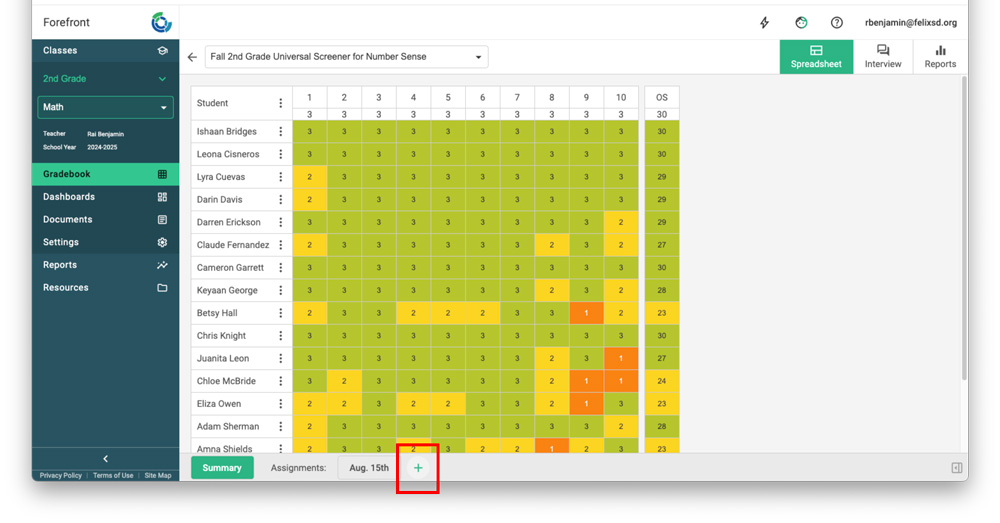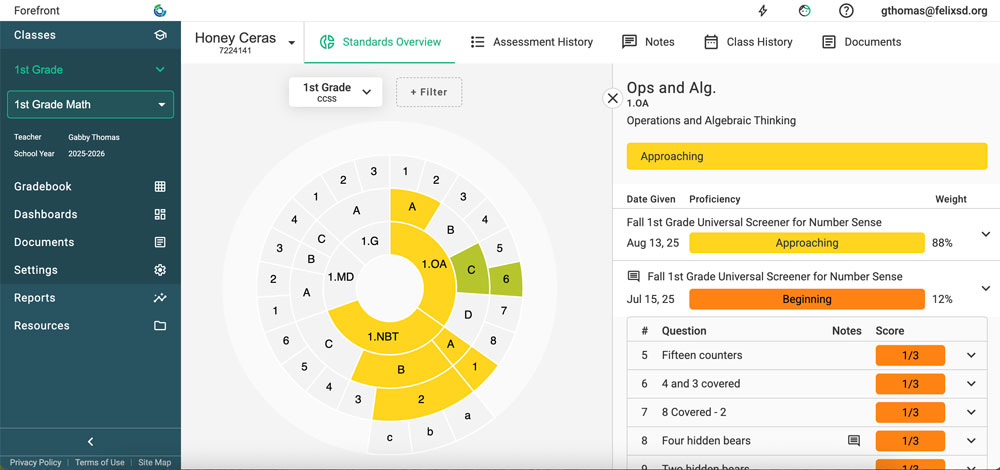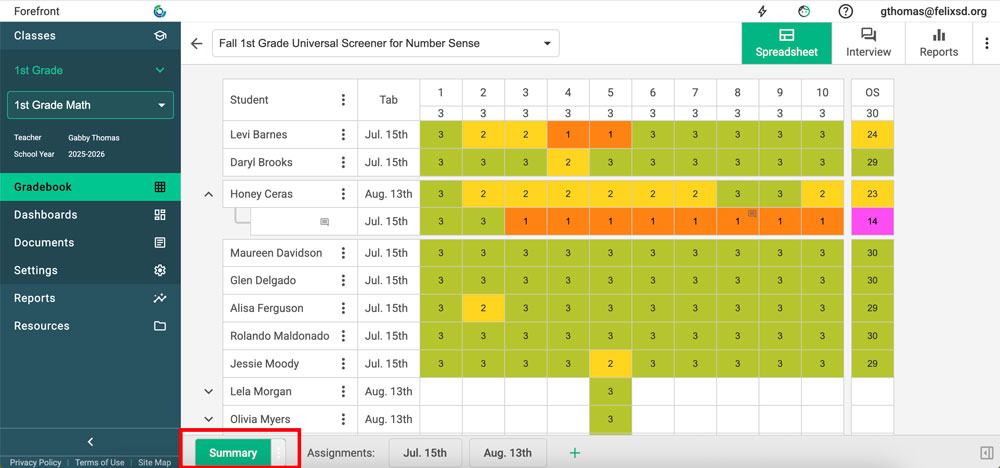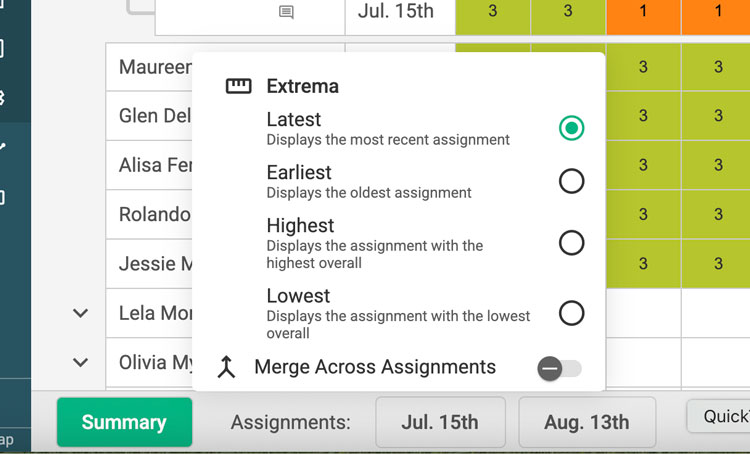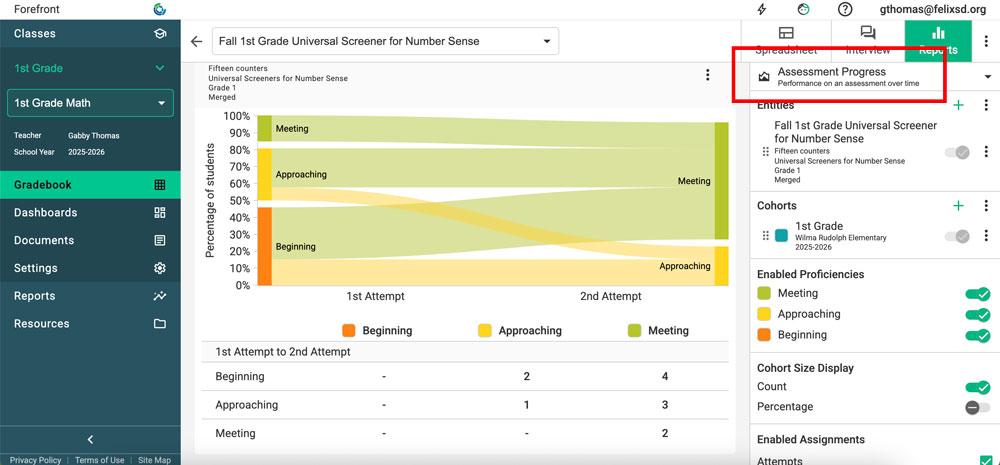This article explains how Forefront can be used for Progress Monitoring for students -- focusing on use cases of a teacher or interventionist reassessing a prior assessment or creating modified probes.
Where to Collect the Data
To configure the site for this purpose, there are a variety of options. Given that schools and districts support intervention work in different ways, districts should consider what works best for their circumstances. Read on for the two most common use cases.
A Classroom Teacher is Progress Monitoring All or a Subset of the Students in Their Class
Collect this data in the regular grade level class. Teachers can either reassess a previously given assessment or, if the progress monitoring probe is different, clone, modify and add the new assessment to their class.
An Interventionist is Progress Monitoring a Group of Students Pulled from Different Classes
Users are able to create groups of students from students they have access to -- they can access these students by having them in their class, having other users share classes with those students, or giving them a higher level role. Note that Forefront uses the term "class" to refer to a group of students.
What Data is Being Collected?
A Reassessment of an Already-Given Assessment
Users can repeat data collection repeatedly for the same assessment. To do so, in the spreadsheet, click the green plus sign on the bottom menu. This creates a new assignment for the assessment, and users can collect data for additional administrations. Data can be collected for the entire assessment or for certain questions, for one student or all students.
A New or Modified Version of an Assessment
With spreadsheet updates that allow for assessments to be re-administered, progress monitoring can be more efficient. However, if the assessment itself is different (different questions or proficiency expectations -- i.e., the need to score higher to be on track; like DIBELs) multiple versions are needed. (However, read on to consider an efficiency tip on probe creation.)
With the assessment builder tool, users can create custom assessments or clone and modify existing assessments to use them as progress monitoring probes. Please note that the assessment builder tool is a feature that is only available in Basic and Premium plans.
Efficiency Tip: Can your assessment be streamlined so that it can be handled as a retest? For example, instead of having explicit counting tasks when progress monitoring counting, have guidelines for the task ("Start the student at a double-digit number and have them count across two decades") and a more general rubric (i.e. 3= counts fluently and correctly, 2 = counts correctly with errors but self corrects, 1 = counts with errors without self-correct). This assessment can then be used in "reassessment" mode vs. creating many clones.
Where to Look at the Data
The Student Wheel
All assessment assignments will be reflected in the body of evidence in the student wheel.
The Spreadsheet
Click the drop-down arrows on the left to see all assignments for an assessment and how students performed.
Further Options in the Summary Tab Menu
Hover on the "Summary" tab to access a three-dot click.
Click the three-dots to open the menu.
Merge Across Assignments is useful for partial reassessments -- it will pull together data based on the Extrema.
Extrema define what data is pulled. Latest is the default and pulls in the most recent data. Earliest pulls in the earliest evidence. Highest pulls the highest score, lowest pulls the lowest score.
The Assessment Progress Report
This report shows how student performance changes between administrations of the assessment.
Need more support?
Submit a support request or email our team at support@forefront.education.