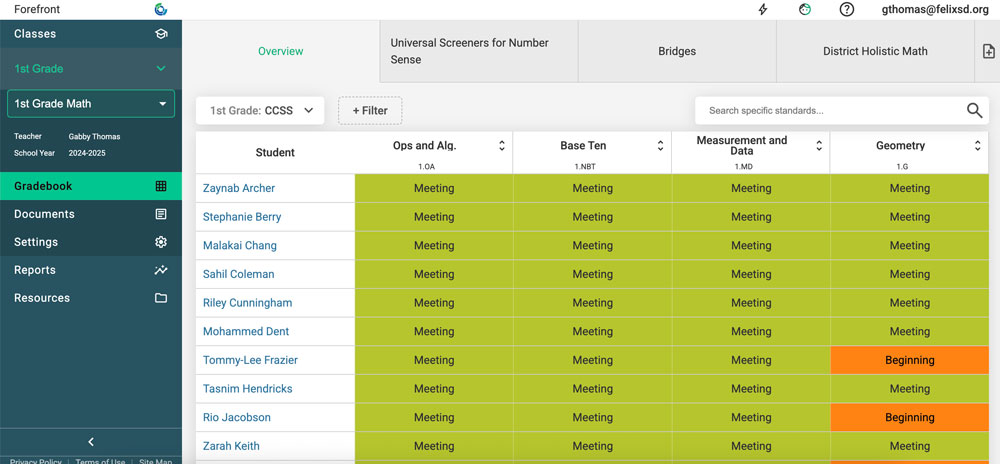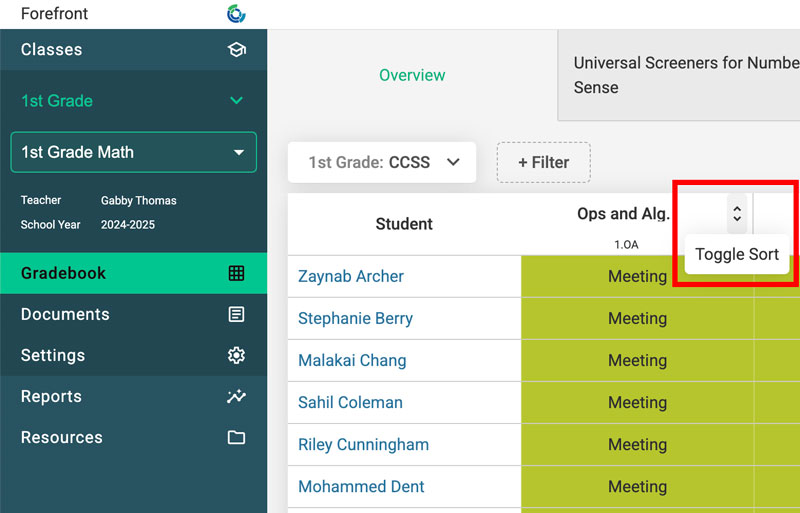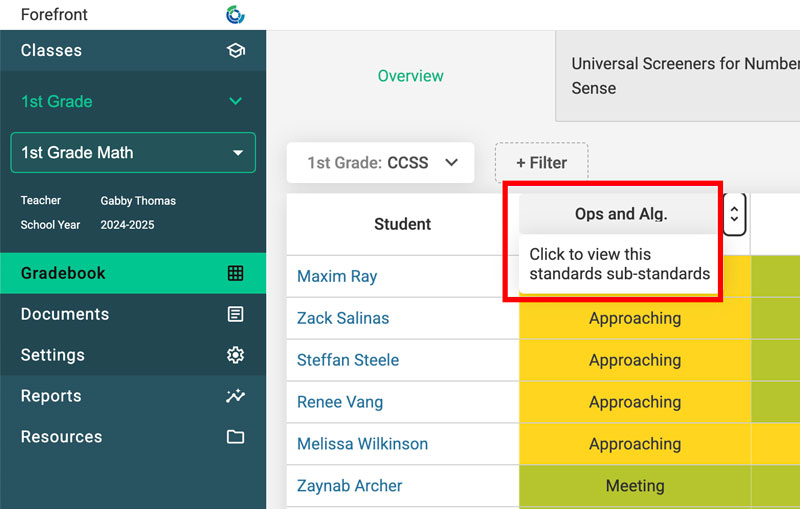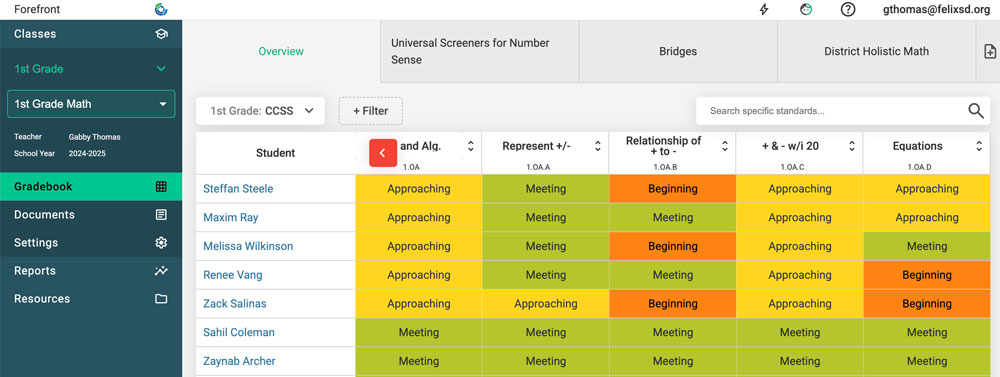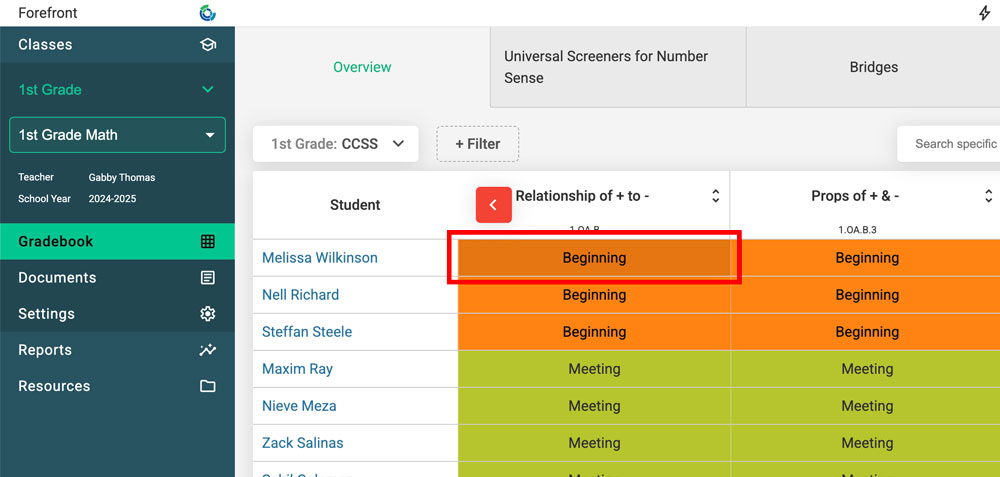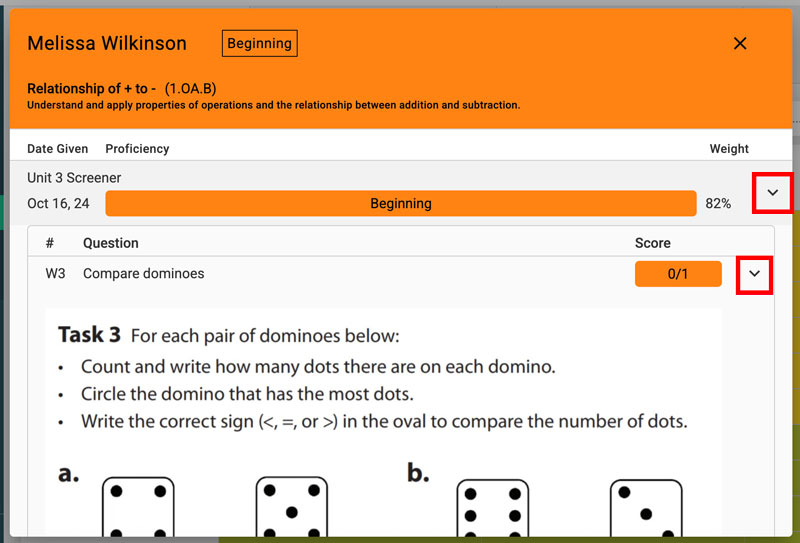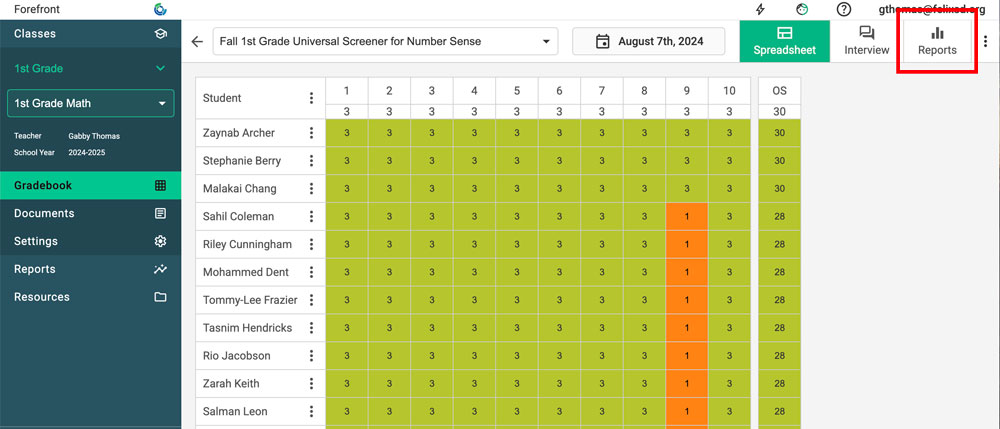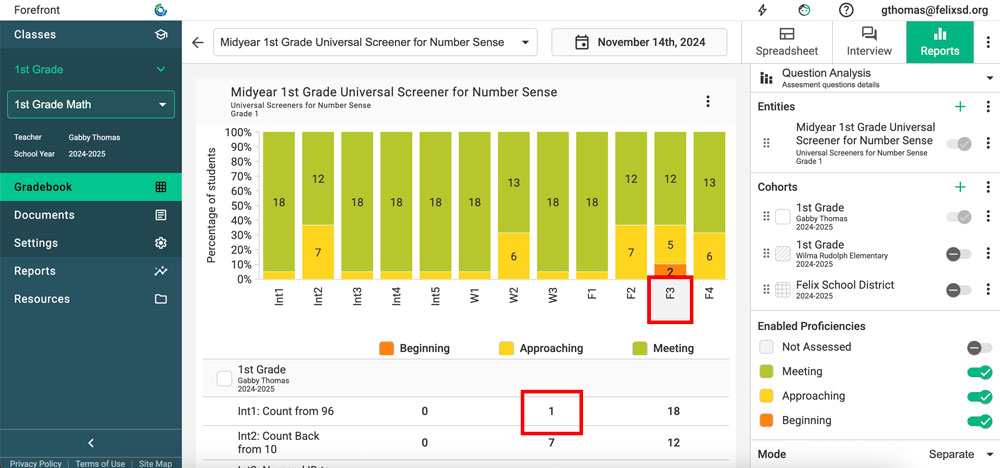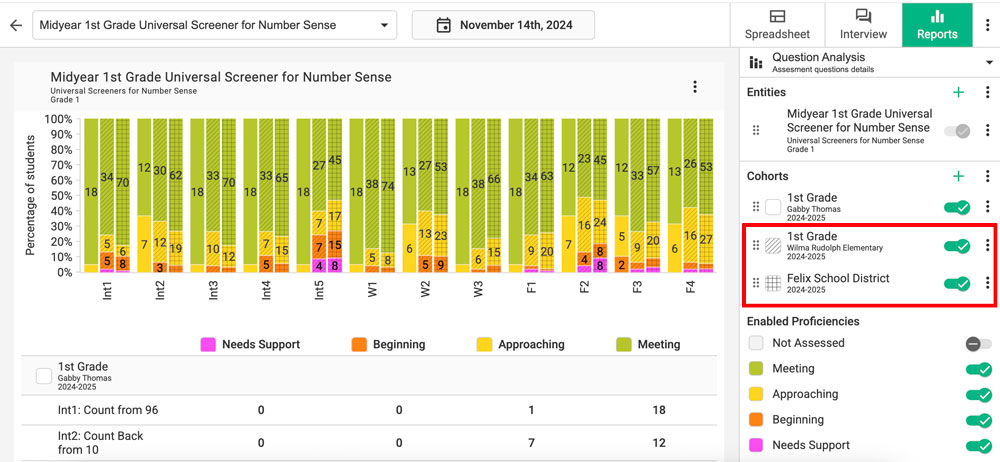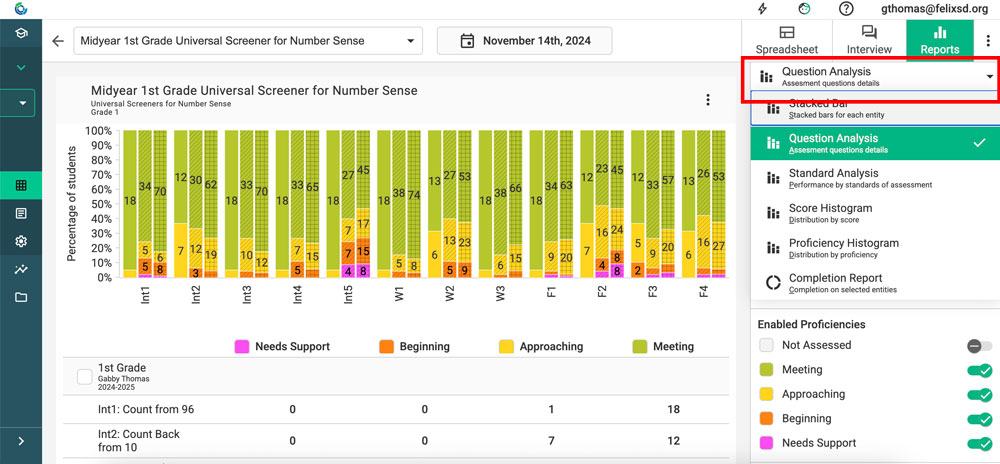This article gives an overview of different ways for teachers to analyze class-level assessment data in Forefront.
The Overview Page
The first view in a class is the overview page. It shows proficiencies calculated from all the programs, which are the tabs across the top.
On the overview page, each column (in this case, the Common Core math domains) supports sorting and drilling in more specific standards.
Sorting and Drilling Into Proficiencies
To sort proficiencies: Click the up and down arrows to sort the proficiencies.
To drill down into standards: Click the top of the column to go deeper into the standard structure.
This opens any standards or clusters below the top level. Remember that there may be multiple levels. Use the red arrow to go back.
The ability to sort is supported throughout drilling down into standards.
Dig into the Body of Evidence
To understand how a student's proficiency was computed, click the proficiency.
The body of evidence shows evidence of student performance. Click the dropdown arrows to see more details.
The Reporting Suite
Access the reporting suite from the assessment spreadsheet by clicking "Reports" in the upper right.
This opens the reporting suite to the question analysis report, which displays class performance question-by-question. Click the data table below to see student names. Click the question index at the bottom of the column to see the question assessed. Clicking the question index also gives access to Next Steps resources.
Toggle on larger cohorts to compare class, school, and district performance.
This allows an additional layer of analysis -- what questions were strengths across the building and district? What questions challenged students across these groups? Looking at data this way supports meaningful collaboration.
Explore other report types by switching between them in the drop-down menu in the upper right.
Dig into data with different visualizations. If a report is grey-ed out, hover to see the data required to see it.
Learn more:
Learn how Forefront calculates standards proficiency.
Learn how to look at student level data.
Learn how to use an assessment to guide instruction.
Need more support?
Submit a support request or email our team at support@forefront.education.