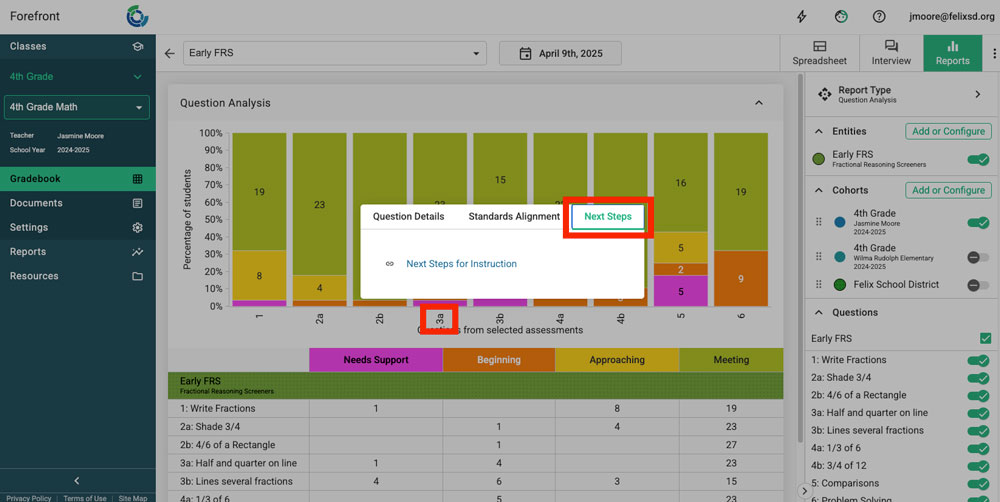This article outlines features of the FRS for teachers and leaders.
Accessing Family Letters
What are the FRS Family Letters?
The FRS Family Letters are documents customized per student to share their performance in family-friendly language.
How do I access the FRS Family Letters?
From the teacher view, click "Documents" in the left side bar to access the downloadable documents. Learn more about printable documents here. 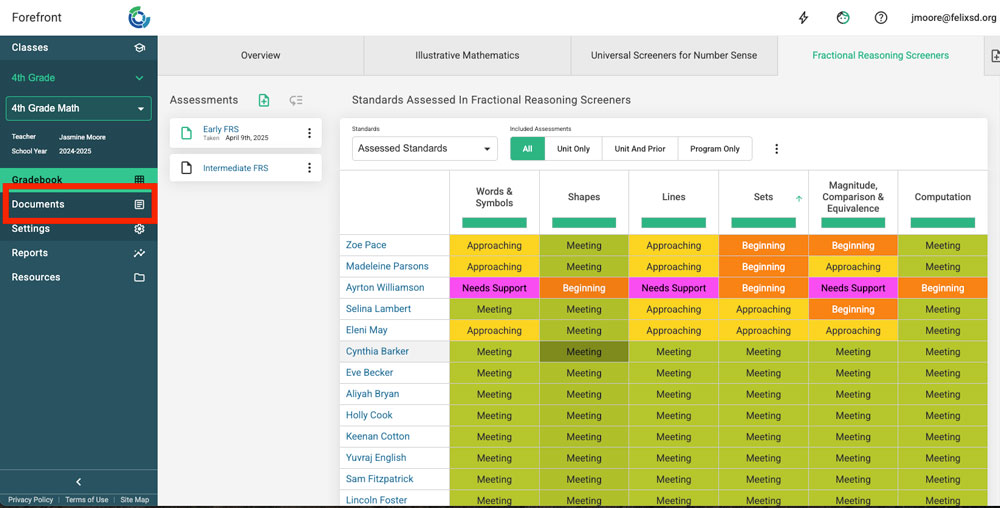
Using Next Steps Resources
What are the FRS Next Steps Resources?
The FRS Next Steps are resources to aid instruction on the skills of the Fractional Reasoning Screener.
How do I access the FRS Next Steps resources?
Option 1: From the Spreadsheet
In the data entry spreadsheet, see "Resources" in the right sidebar.
Troubleshooting tip: Not seeing the sidebar? Click the sidebar icon in the far low right.
Option 2: From the Reporting Suite
Reports to drive instruction are one click away -- read more here.
When looking at the single assessment report, click the number of the question below the stacked bar to access further information. Click "Resources" to access the link.
Need more support?
Submit a support request or email our team at support@forefront.education.