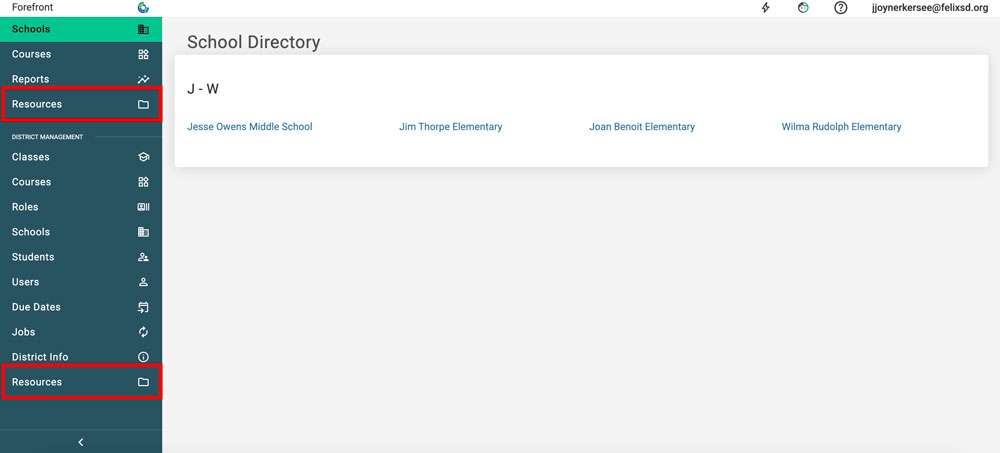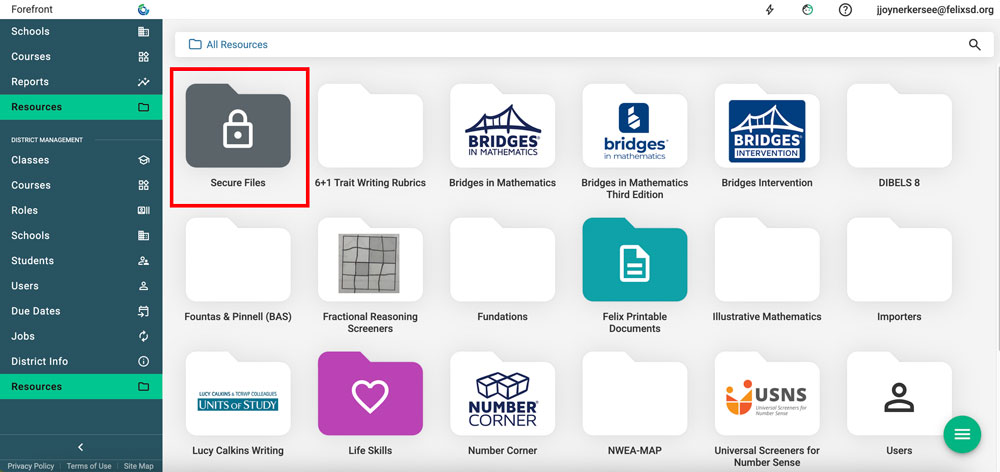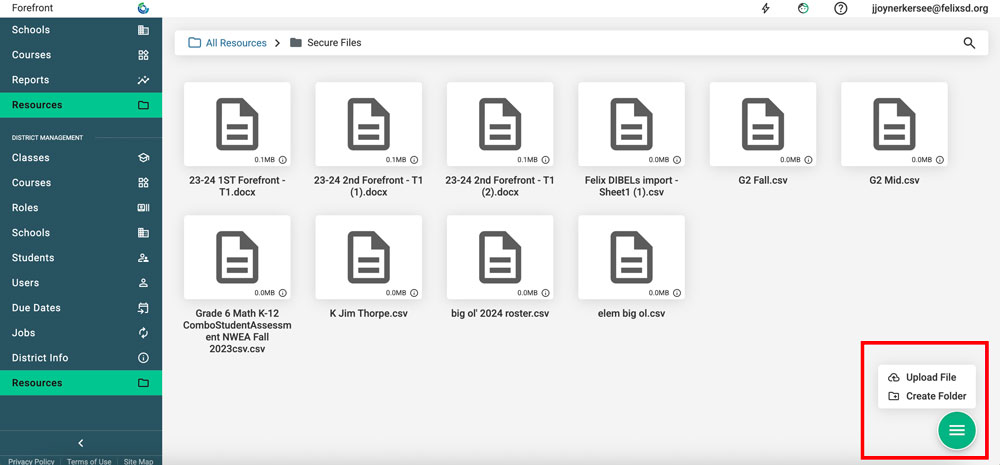This article explains how users with district write access (read about roles here) can upload or download files securely through Forefront resources.
Users with higher-level permissions can now access their Secure Files through Forefront, without an SFTP client.
Accessing the Secure Folder
Step 1: Click "Resources" in the left side bar.
Step 2: Find and click the secure folder to open it.
Uploading a File to the Secure Folder
Step 1: Click the green hamburger menu to create a folder to upload into or upload the file.
Step 2: Use the file picker to select the correct file, then click "Open" (or whatever text the operating system uses).
Downloading a File from the Secure Folder
Click the file in the folder. Depending on the browser and file type, this will either download the file or open the file in a new tab.
Need more support?
Submit a support request or email our team at support@forefront.education.