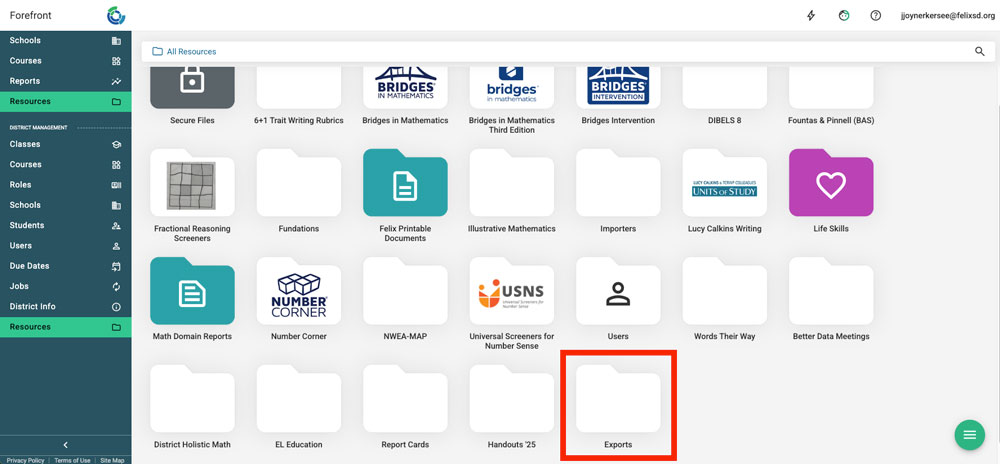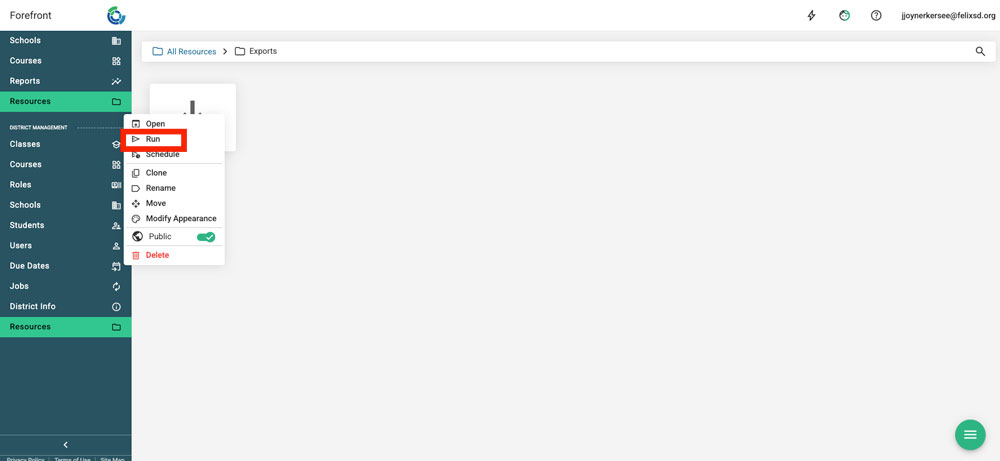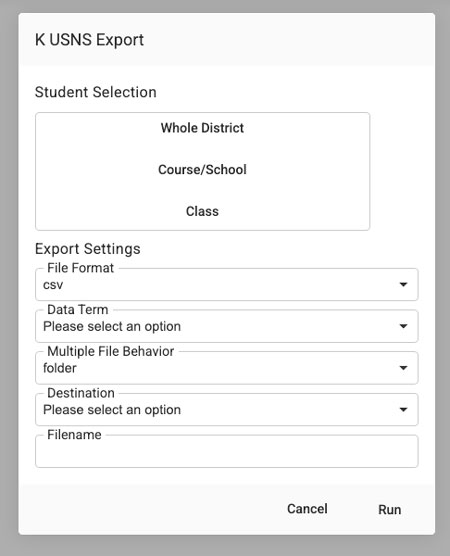This article explains how to access and run jobs to export data from Forefront. If you need a nightly sync, connect with support@forefront.education to get a job scheduled.
Step 1: Navigate to and open the Exports folder in resources.
Step 2: Right-click the export job and select "Run."
Step 3: Clicking "run" will open a modal. In that, you can define the export and then click "Run."
Student Selection: Define what group of students and term the job is being run for.
File Format: Define the file type that will be exported.
Data Term: Define the term the data will be downloaded from.
Multiple File Behavior: Define whether you want a .zip or files to handle multiple files.
Destination: Define whether the file will be downloaded to the computer or sent to the SFTP server.
Filename: Define the file name.
Need more support?
Submit a support request or email our team at support@forefront.education.