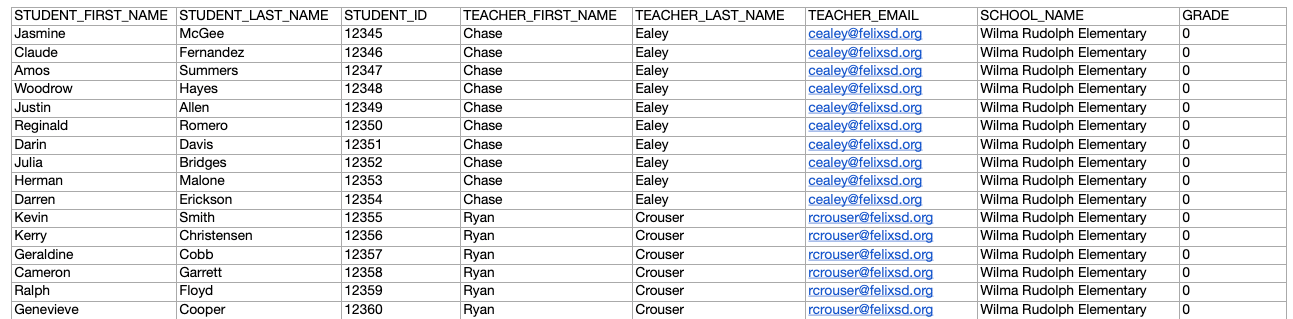The following list describes the columns that are allowed in the spreadsheet that will be uploaded either via SFTP or manually through the web interface in the Jobs page.
Some notes:
- The first row of the file (CSV or XLSX) should be a header row with a value that exactly matches the name of the column described below.
- If using a Excel file (xlsx) be sure to put the data in the first worksheet (“Sheet1”). Multiple sheets are not supported.
- If you have any questions about what columns are needed for your situation, please contact us at support@forefront.education for assistance.
Required Columns for On-Boarding
The names of the column headers are important. Please use the headers exactly as we suggest them below.
STUDENT_FIRST_NAME
- Required for initial upload of students.
STUDENT_LAST_NAME
- Required for initial upload of students
STUDENT_ID
- Required for initial upload of students.
- This is generally the ID which is created by your district’s student information system. We will use this ID as a unique identifier for students and so it must be consistent from year to year. If your district used Forefront last year, it is critical that these IDs match those that were used in the previous year(s).
USER_FIRST_NAME
- Required if you are uploading new users; (for returning users it is possible to only use the teacher email to assign students to classes, however most users will choose to add first and last names for all teachers during this on-boarding process.)
USER_LAST_NAME
- Required if you are uploading new users; (for returning users it is possible to only use the teacher email to assign students to classes, however most users will choose to add first and last names for all teachers during this on-boarding process.)
USER_EMAIL
- Required if you are uploading users or are creating classes
- Forefront uses the teacher email as a unique identifier for users. If you have teachers who changed their emails due to a change of name or for some other reason, please reach out to us so that we can support you in making that change.
GRADE
- Required if you are uploading classes and are not using the course ID field; (see below)
- Values such as “First Grade”, “Grade 1” and “1” will all work for this field, 0 is valid value for Kindergarten
- PRE is the value for pre-kindergarten courses
SCHOOL_NAME
- Required
Additional Optional Columns
Please read through these optional columns carefully, many districts will find that they will need one or more of these. In fact, to maximize the functionality of Forefront some of these are necessary (e.g. demographics).
- Note: It is possible to complete the setup in multiple uploads if that is most convenient. For example, if a district wants to complete the basic setup with the columns above and then add student demographics in a single, separate upload that is possible. Please note that districts utilizing the SFTP who want to upload separate files will need to follow a specific order for those files. Please contact support@forefront.education for more information if that situation applies to you.
CLASS_TAG
- When teachers in your district teach multiple classes, tags are used in Forefront to differentiate between these classes.
- Examples of this would be “AM” or “PM” for Kindergarten classes, or class period for middle/high school classes.
- Class tags have an 8 character maximum limit on what they will display.
SUBJECT
- Only required if you are using Forefront for multiple subjects. If your district is setup for only one subject, this field will default to whatever subject your district is setup to use.
- Subject values for multi-subject accounts are defined in the course configuration. Your upload should match the “subject” displayed in the course.
ROLE
- Only needed if you are creating non-teacher users. If no role is listed teacher is the role that will be assigned.
- Standard roles in Forefront include: District Leader, Building Leader, and Teacher. More information is included in the article User Roles.
- Additional, customized roles can be setup in the management tools
- Enter roles exactly as they appear in the web application
- To simplify things, additional users who are not assigned to a class of students can be added in a separate spreadsheet after the initial creation of students and classes is complete. These four columns are required for that process: USER_FIRST_NAME, USER_LAST_NAME, USER_EMAIL, ROLE
DEMOGRAPHIC IDENTIFIERS: See specific categories and appropriate column headers in this article: Demographic Information)
- Demographic categories need to be “turned on” for your district before they can be uploaded. Before uploading demographics make sure that you have communicated with support@forefront.education to ensure that everything is ready to go.
- We encourage all of our clients to upload demographic information into Forefront in order to maximize the usefulness of the product and the information it can provide to help guide your work.
- Demographics refers to student demographics. At this time, Forefront does not collect teacher and other user demographic information.
- Column headers, and possible values for these fields can be found in the article Demographic Information.
- Contact support@forefront.education to enable any custom demographic terms or values, or to request a new one be made.
STUDENT_STATE_ID
- Optional.
- Sometimes used for districts who are interested in downloading data so that it can be easily synced with other data systems.
CLASS_ID
- Used in cases when multiple teachers teach the same class of students (e.g. co-teaching)
- Must be a unique identifier for the classroom for the given year that cannot be repeated across different schools.
- Districts who are interested in adding multiple teachers to classes of students should contact support@forefront.education before doing so. This is advanced functionality and we’d like to help you to ensure that this is done well.
- NOTE: Teachers have the ability to share classes through the interface. So, when there is a situation where a coach or other secondary teacher is working only temporarily with a teacher and her class it is best not to do this in the original setup.
COURSE_ID
- Required when uploading classes where the grade and subject will not suffice. An example of this would be multiple math courses for a single grade. (e.g. 6th grade math, and 6th grade honors math.)
- The courses must be created through the web application before this can be uploaded here.
Examples
Simple case: One subject, multiple schools, one teacher per subject, and only uploading teachers (as opposed to building or district leaders) may use the file Forefront Data Template – Simple Case attached to this article. Above is an example of a completed spreadsheet.
Advanced case: All available fields are included in this template Forefront Data Template – Advanced Case except for the State ID and Student SIS ID. This template would be used for multi-subject districts that have more than one class for teacher, more than one course per grade, or an upload that includes non-instructional staff.