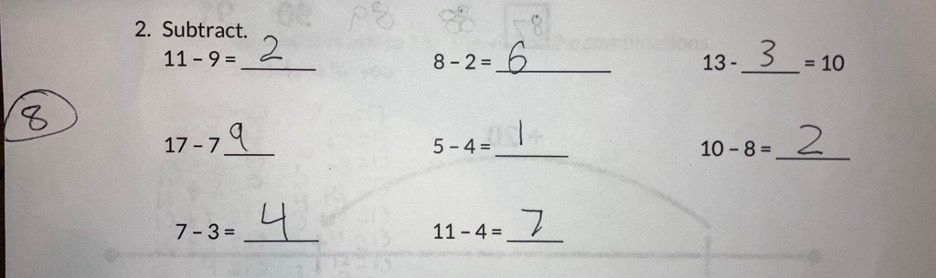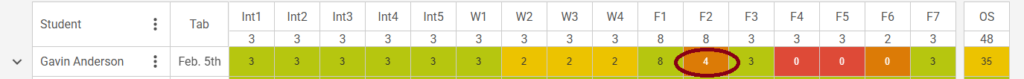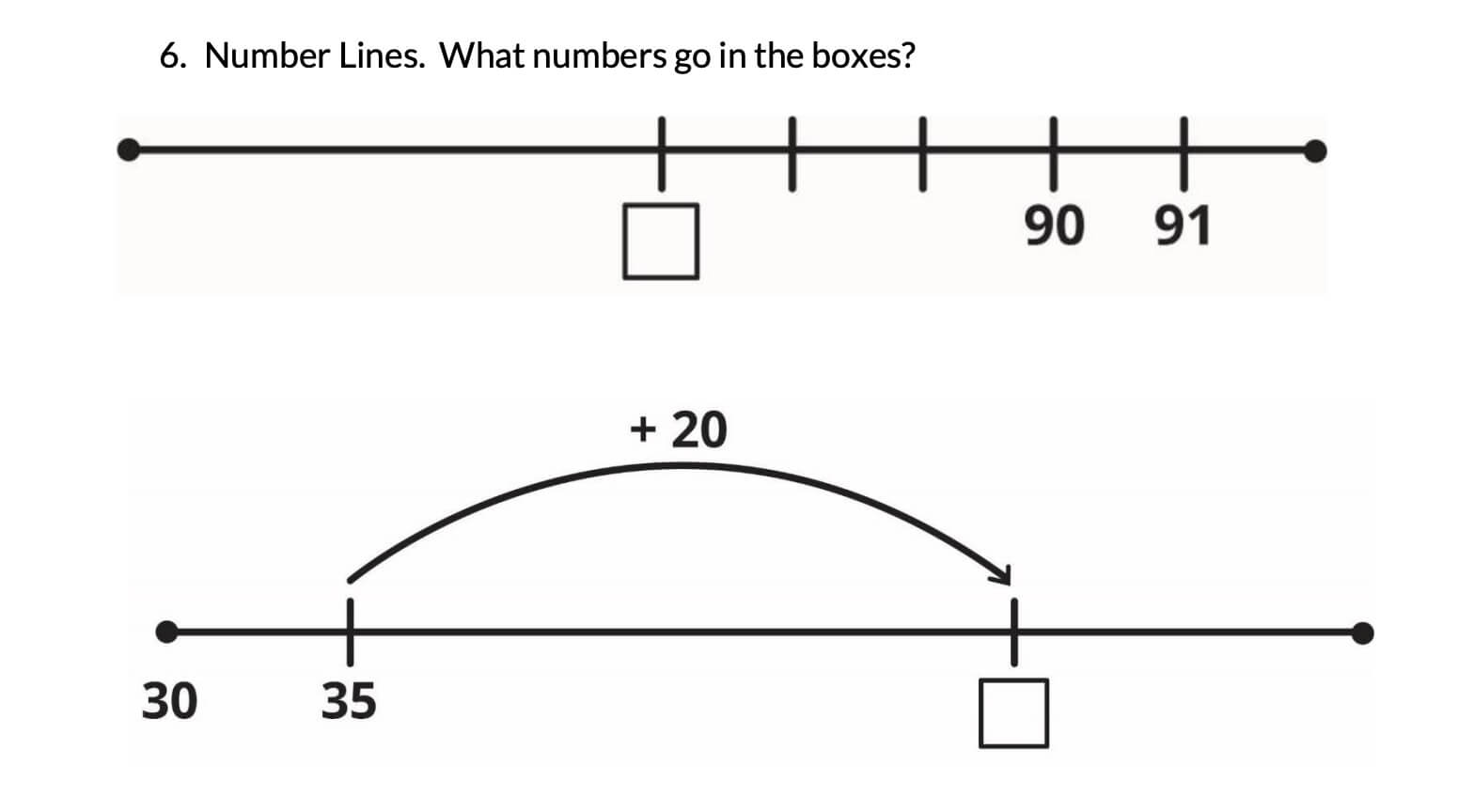This article explains how to enter results for the Midyear USNS in Forefront, and offers specific support to understanding how to score the F tasks in these Midyear assessments.
Notes on the Midyear Universal Screeners for Number Sense
The Midyear USNS have three sections: Interview tasks, Written tasks, and Fluency tasks (F tasks). The F tasks are scored as either correct or incorrect. Please administer those tasks using paper and pencil along with the written tasks or in a separate session, if that is desirable for your situation.
Notes on Scoring the F Tasks
The scoring and Forefront data entry for the F tasks is point based. That is, each problem is scored as correct or incorrect, and the total number of correct answers should be entered as the number of total correct answers.
Example 1:
This student got all 8 problems correct on the 2nd grade Midyear USNS. For this question, an 8 should be entered in the spreadsheet.
Forefront does the work to convert the 8 to a performance level of 3.
Example 2:
Let’s look at question F6 on the 2nd grade Midyear USNS.
This question has only 2 questions, and thus is worth only 2 points. When you enter a 2 for this question, you will see it turns green, indicating that the platform recognizes that this aligns with performance level 3 – proficient.
Notes on Overall Proficiency
The overall proficiency is calculated using the performance levels, not the points. In this way, the 8 points for question F2 do not have a disproportionate impact on the calculation of the overall proficiency.
For this reason, you will see that the total overall is listed as 48. While admittedly somewhat confusing, this comes from 18 x 3, because there are 18 total questions on the assessment, and each question has a maximum performance level of 3. The 48 represents a summation of those performance levels (not the points).
Rationale
In configuring Forefront for data collection on the F Tasks, a choice needed to be made to either enter performance levels or enter points. The decision to enter points for the F Tasks for the Midyear tasks was made for the following reasons:
- It was assumed that once people understood the scoring this would be the easier way to do this, so that people would not need to make any conversions from points to performance levels (the software does this effortlessly).
- More points gives the opportunity for a bit more detail in the data, and thus more information to discuss.
- Entering points should eliminate the potential for human error in converting from points to performance levels.