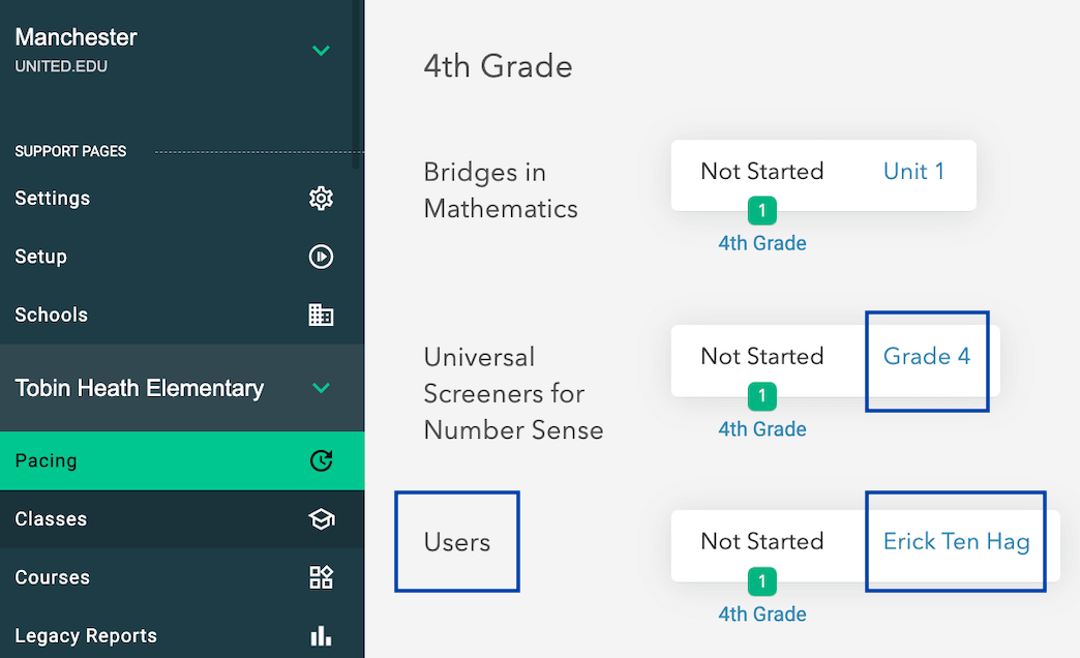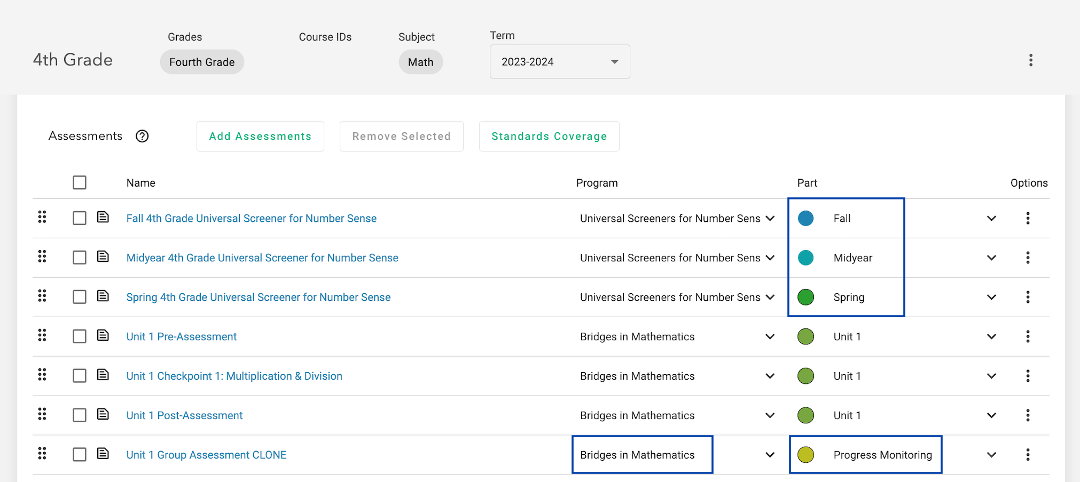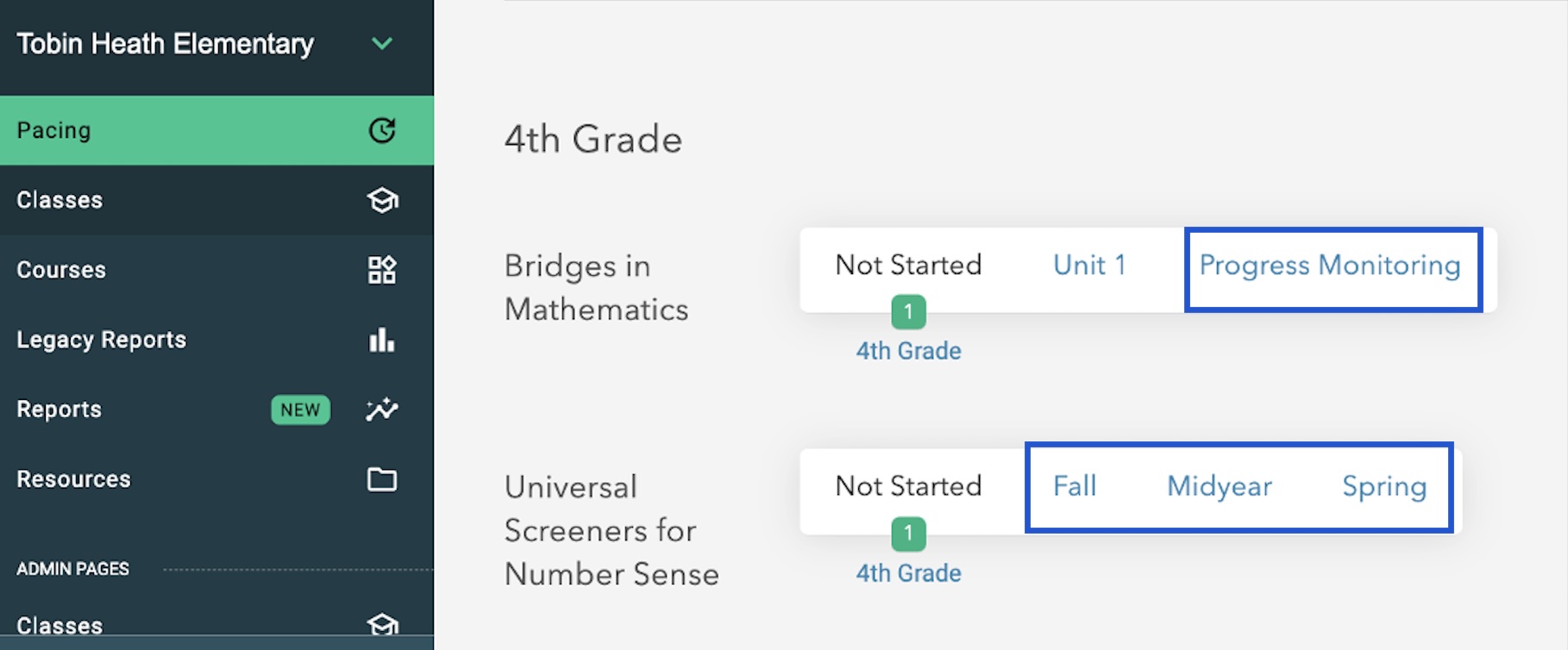This article explains how to change the name of instructional programs and parts (units, modules, etc) in Forefront. Please note that users must have District Management permissions to make these changes.
How to Change Program and Part Names
Step 1: Navigate to the courses page. Click on ‘courses’ in the left side navigation, then select the course with the names you’d like to modify.
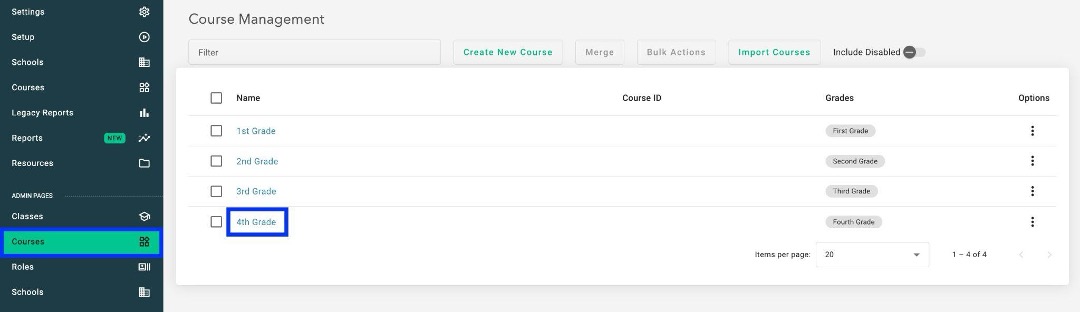
Step 2: Make edits to program and part names by selecting from the drop-down menu or by clicking into the existing text and typing the new name in its place.
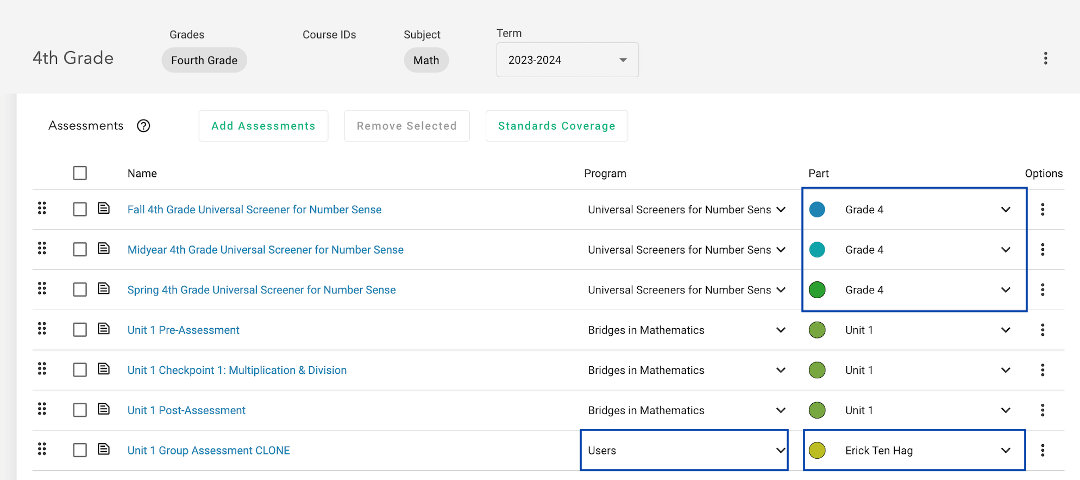
View the pacing page before edits are made:
View the edits made to the following program and part names, and the resulting change to the pacing page below:
Need more support?
Submit a support request or email our team at support@forefront.education.