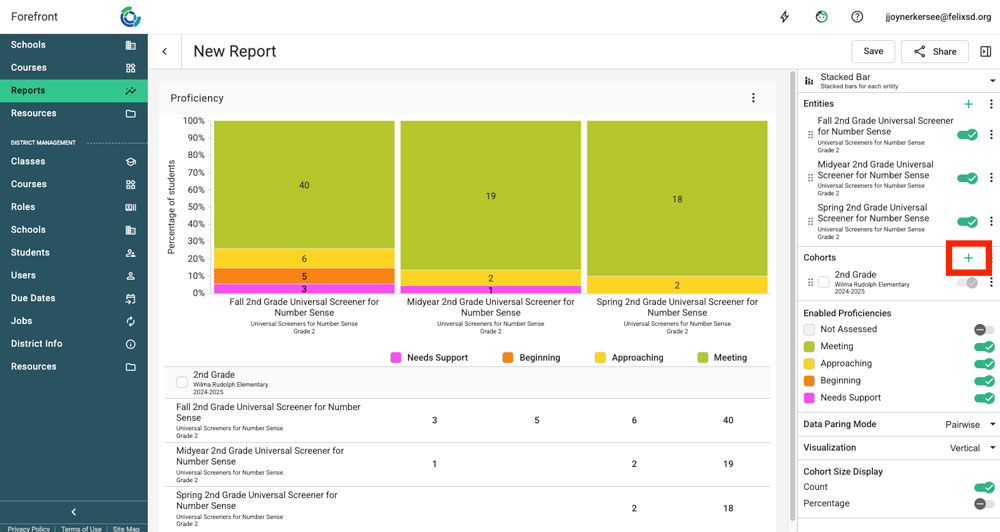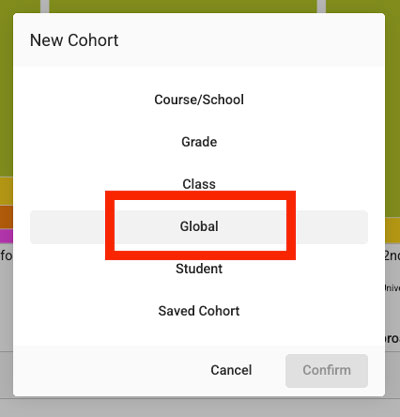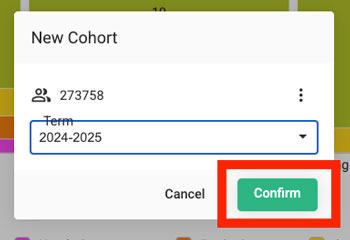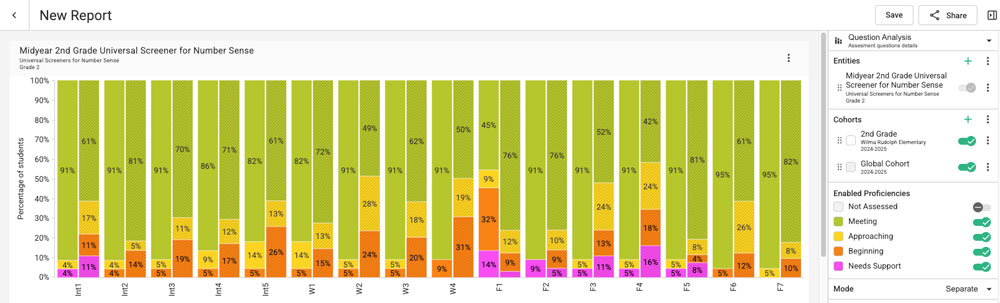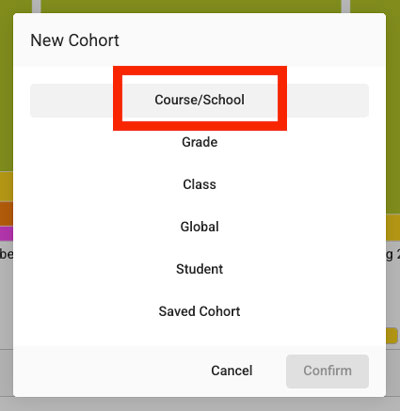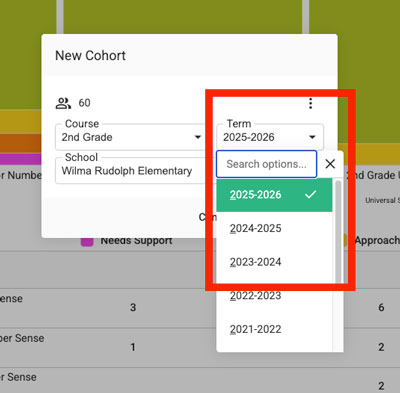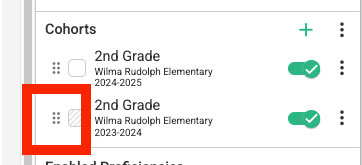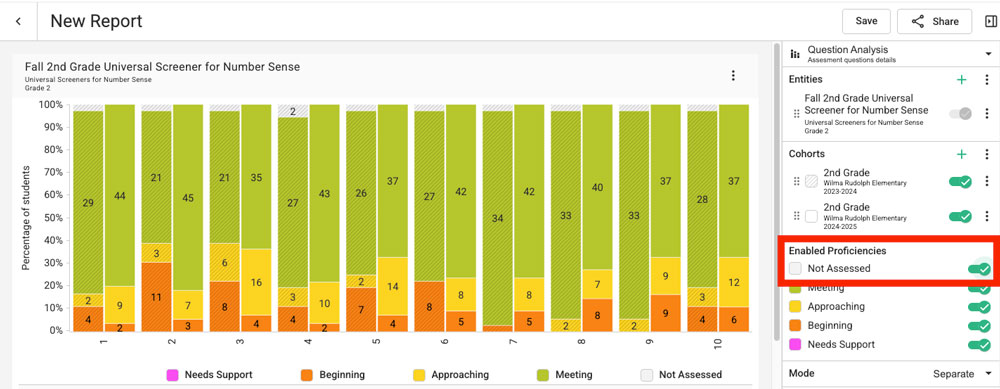This article explains how to get more powerful data analysis from more advanced cohort configuration.
Adding the Global Cohort
Why? Compare your class/school/district performance to anonymized data in Forefront to better understand the rigor of the assessment and larger instructional trends.
Forefront's "Global Cohorts" aggregate student performance data to create national benchmarks for preconfigured assessments. These de-identified, aggregated data sets allow you to compare results for your students to a national data set. Note that when assessments are cloned and modified, it is no longer possible to compare those assessment results to the national data set.
As of February 2024, Forefront's two largest cohorts are the Universal Screeners for Number Sense (USNS) cohort and the Bridges in Mathematics Second Edition cohort. The USNS cohort is comprised of 125 school districts, 545 schools, and 100,750 student records. The Bridges in Mathematics Second Edition cohort is also robust and includes 111 school districts, 442 schools, and 101,250 student records.
In the relevant report (Don't know how to open that? Watch this short video)...
Step 1: Click the "+" right of "Cohorts."
Step 2: Select "Global."
Step 3: Confirm the term and click "Confirm."
Global Cohort Use Case
The report above is comparing a school's performance on the MOY USNS to the Global cohort in the Question Analysis Report. Questions to ask:
- Where do we notice similarities with the global in regard to student strengths and area of concern?
- What is especially doable/challenging about those questions?
- What instructional take-aways are there from the doable/challenging aspects?
Look at Historic Data with Cohorts
Why? Use historic data to examine year-over-year instructional trends or to anticipate challenging areas before students take assessments in the current year.
In the relevant report (Don't know how to open that? Watch this short video)...
Step 1: Click the "+" right of "Cohorts."
Step 2: Select the type of historic cohort that will be used, in this case, for apples-to-apples comparison, the historic cohort with be the building level.
Step 3: Use the term drop-down to select the relevant historic term.
Tip: Use the six-dot array grab handle to order the cohorts in the correct time order.
Year-Over-Year Historic Data on the Same Assessment Use Case
The report above is comparing a school's performance on the BOY USNS in 23-24 and 24-25 in the Question Analysis Report. (Watch a video explainer regarding this use case here.)
Questions to ask in the 25-26 term looking at this data (which can be done before the USNS is administered):
- How valid is our data collection -- are we comparing data for the same number of students? Are we seeing positive trends in our fidelity to collecting and entering data? ("Not Assessed" has been toggled on in the proficiencies on the right to see if there are students who should have data with no data -- in this example, things look good.)
- Where do we see positive trends in instruction -- more students scoring proficient on questions than the year before? Can we identify what caused that positive trend? (In this example, question 2 - counting past 100 - exemplifies a positive trend. Discuss instruction from last year that may have lead to that trend.)
- Where do we see no growth or negative growth? How can we address that instructionally? What is a goal for this year's scores? (In this example, questions 7 and 8 show a negative trend. These questions focus on making 10s -- a goal might be to have a 10-related number talk (taken from the Next Steps for USNS) before administering the USNS this year and setting a goal to have a positive proficiency trend by building.)
Create and Save a Custom Cohort
Why? Track student data in the aggregate for students that are not already in a class together.
Using Cohort Filtering to Ask and Explore Complex Questions
Why? Use student information tracked in Forefront to define dynamic cohorts for powerful reporting.
Need more support? Reach out to a member of our team at support@forefront.education.