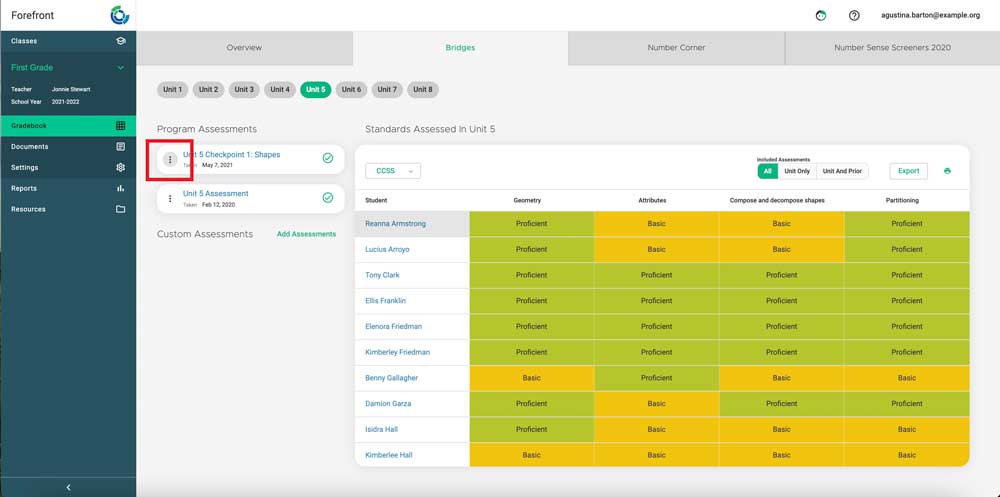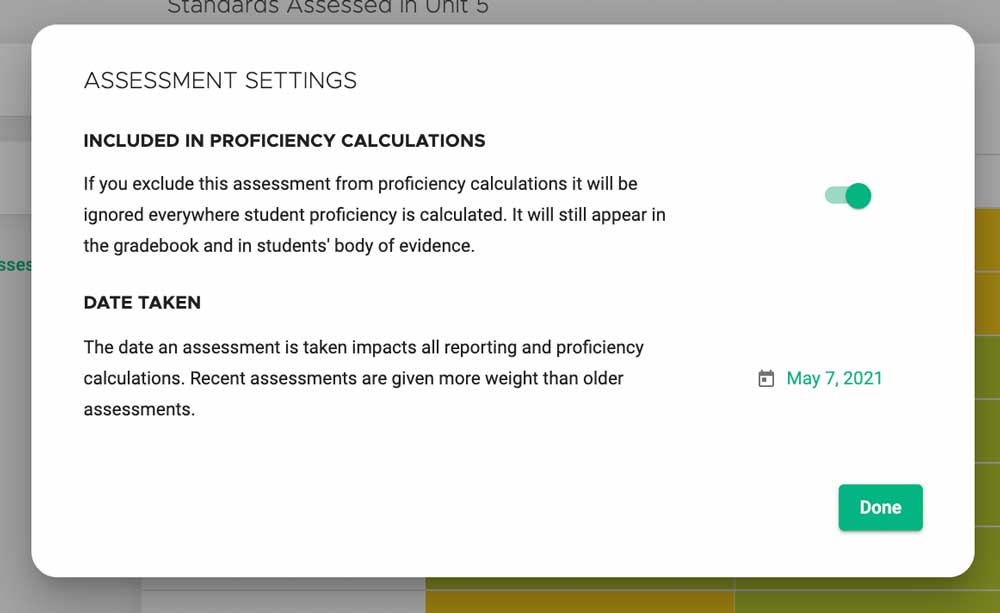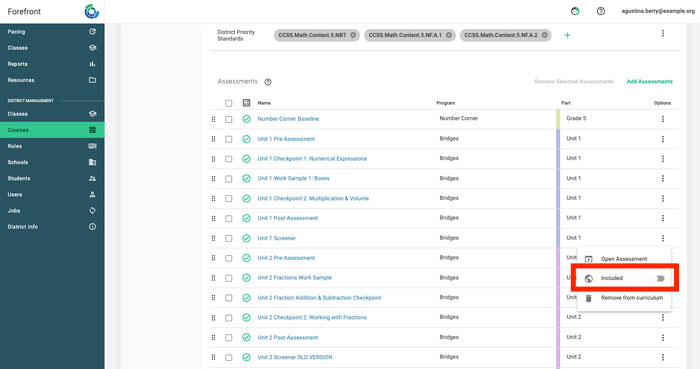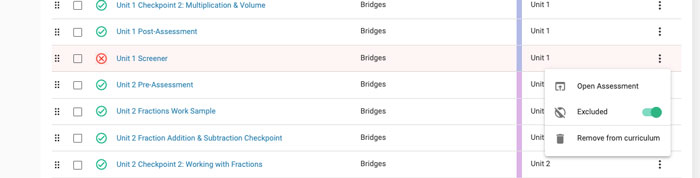This article explains how to exclude specific assessment data from students’ calculated proficiency.
Sometimes, data in Forefront is helpful, but users may not want that data reflected in student overall proficiencies on standards. This may occur with pre-assessments, progress monitoring for intervention, or other formative assessment. Excluding this data is easy in Forefront.
How a user can include or exclude data depends on their role.
Excluding Data in a Class as a Teacher
Step 1: While in the part page, click the three dots by the assessment that should be excluded.
Step 2: Toggle to exclude the data in proficiency calculations.
If the toggle is green, data is included. If the toggle is greyed out, the data is excluded. It will also be denoted as excluded elsewhere on the site.
Excluding Data at the Course Level as a Manager
Step 1: Click on “Courses” under District Management in the left side navigation. Select the course with the assessment to be excluded.
Step 2: Open the 3-dot menu on the right. Toggle “included” off.
The assessment should look like the assessment below when toggled off.
Need more support?
Submit a support request or email our team at support@forefront.education.