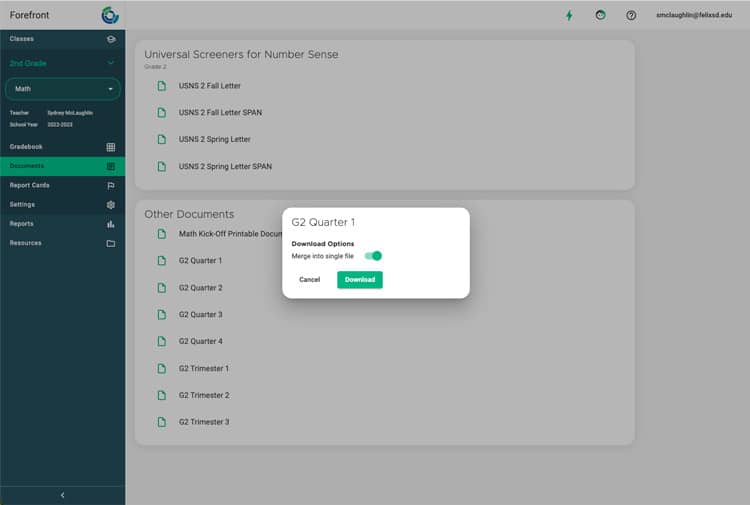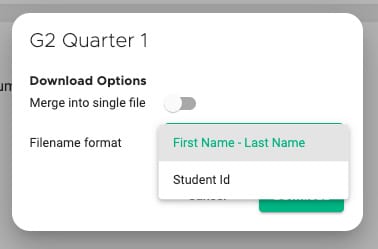This article is for users who want to download to printable documents (progress reports or family letter) who do not have Word provided by the district.
Note: Please be cognizant of your district’s rules around accessing apps and digital tools. These methods all work, but your district may have a preferred method for managing this.
Because of the way the downloadable documents are coded and generated in Forefront, they must be Word documents. However, if your district does not have Word, here are three options to still access the downloads.
1. Download the documents “unmerged” and upload them to Google Drive.
The default option is a merged document of all the students’ documents together.
Toggle off the green toggled to “unmerge” the documents. You will be prompted to choose how the documents will be titled — with student names or IDs.
Choose one, then download the zip file. Open it up, and you can add the individual files to Google Drive.
2. Use the free version of Office365.
Teachers can use their school email address to access a free “Education” version of Office365. Read more here.
3. Use Adobe’s free Word to PDF converter.
Unlike Office365, this does not require teachers to make an account. Adobe’s free Word to PDF converter can be accessed here.
Need more support?
Submit a support request or email our team at support@forefront.education.