Course Configuration
Understand how to configure and refine courses in Forefront to streamline teachers' navigation experience in the software and customize reporting and data visualizations in this on-demand video. After viewing the video, Basic and Premium plan account leadership can request a follow-up coaching session to support their course configuration needs.
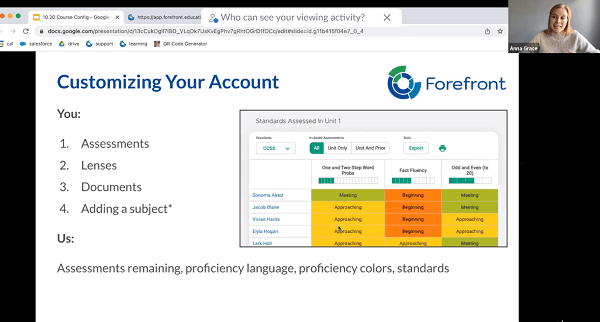
The Forefront team may have provided an initial course configuration for your school or district. In this 30-minute webinar, learn how to customize these courses to display information for teachers in a more meaningful way, as well as make it easier to navigate to enter assessment results for the programs you use.
Who
This video and the follow-up coaching session are intended for Basic and Premium account-based leadership -- district leadership or site-based leadership for single school accounts -- that are looking to refine or update the courses, lenses, and curricula in their district.
Price
The video Customizing Your Forefront Account, is free for all Forefront clients. Only Basic and Premium plan account leadership may schedule a follow-up coaching session.
Expert Coaching
Let us support your efforts to update or refine your courses in Forefront with a follow-up coaching session. Please note that only Basic and Premium plan account leadership that have viewed the on-demand video may schedule an expert coaching session.

